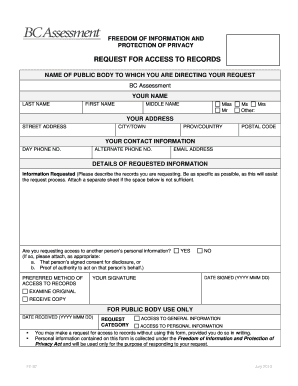
Get Dom Of Information And Protection Of Privacy Request For Access To Records Fillable Forms In Bc
How it works
-
Open form follow the instructions
-
Easily sign the form with your finger
-
Send filled & signed form or save
How to use or fill out the Dom Of Information And Protection Of Privacy Request For Access To Records Fillable Forms In Bc online
This guide provides you with clear, step-by-step instructions for filling out the Dom Of Information And Protection Of Privacy Request For Access To Records fillable forms in British Columbia. By following these steps, you can efficiently submit your request for access to public records.
Follow the steps to successfully fill out your request form.
- To begin, click the ‘Get Form’ button to access the fillable version of the request form. This will allow you to complete the form conveniently online.
- In the first section, enter the name of the public body, which is BC Assessment, to which you are directing your request. Ensure that you provide accurate details.
- Next, fill in your personal information, including your last name, first name, and middle name. Select your title from the options available, such as Miss, Mr, Ms, Mrs, or Other.
- Provide your address information, including street address, city or town, province or country, and postal code. This information is necessary for communication purposes.
- Complete your contact information by including your day phone number, alternate phone number, and email address. Make sure these details are correct to facilitate contact.
- In the 'Details of requested information' section, describe the specific records you are requesting. Being clear and detailed will help expedite the processing of your request. If more space is needed, attach an additional sheet.
- Indicate whether you are requesting access to another person’s personal information. If yes, attach either a signed consent from that person or proof of your authority to act on their behalf.
- Select your preferred method of access to records by indicating 'Yes' or 'No' for whether you wish to examine the original or receive a copy of the records.
- Enter the date you are signing the form in the specified format (YYYY MMM DD). This date is important for processing timelines.
- Finally, sign the form in the designated area to validate your request. Ensure that your signature corresponds to the name provided.
- Once you have filled out all required fields and reviewed your entries, save your changes. You may then choose to download, print, or share the completed form as needed.
Take action now by filling out your request form online to gain access to important records.
A privacy request form is a document that individuals can use to formally request access to their personal information held by public bodies. This form helps streamline the process of ensuring that your privacy rights are upheld. It typically requires you to provide relevant details about your request. To simplify the process, you can utilize the Dom Of Information And Protection Of Privacy Request For Access To Records Fillable Forms In Bc, making your request more efficient.
Industry-leading security and compliance
-
In businnes since 199725+ years providing professional legal documents.
-
Accredited businessGuarantees that a business meets BBB accreditation standards in the US and Canada.
-
Secured by BraintreeValidated Level 1 PCI DSS compliant payment gateway that accepts most major credit and debit card brands from across the globe.


