Loading
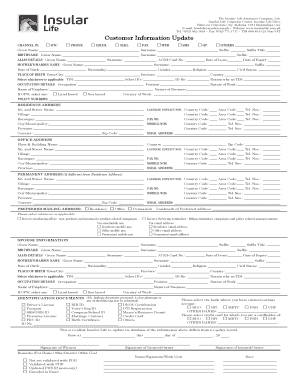
Get Customer Information Update - Insular Life
How it works
-
Open form follow the instructions
-
Easily sign the form with your finger
-
Send filled & signed form or save
How to fill out the Customer Information Update - Insular Life online
This guide provides clear and detailed instructions on completing the Customer Information Update form for Insular Life online. Following these steps will help ensure your information is updated accurately and efficiently.
Follow the steps to fill out the Customer Information Update form with ease.
- Press the ‘Get Form’ button to access the document and open it in your chosen online editor.
- Indicate your preferred contact channel by checking one of the options available under 'CHANNEL IN'. This could be OTC, PHONE, EMAIL, MAIL, FAX, WEB, SMS, OP, or OTHERS.
- Fill in your personal information including your given name, surname, birthname, and any alias details. Ensure you provide your ACR/I-Card number if applicable.
- Provide your mother's maiden name, date of birth, Tax Identification Number (TIN), and any suffix or title if you have one.
- Complete sections related to your place of birth, nationality, gender, and religion. Fill out your complete residence address, including landline and mobile contact numbers.
- If applicable, provide your occupation details, civil status, and information regarding your employer and nature of work.
- Include your policy numbers and any other relevant identification documents such as driver's license, passport, or marriage contract. Indicate any ID numbers as applicable.
- Select your preferred mailing address and indicate if you wish to receive marketing offers or servicing reminders via email or SMS.
- If applicable, fill out the spouse information in the specified fields, following a similar format to your own personal data.
- Review all entered information for accuracy. Once you are satisfied, save your changes and choose to download, print, or share the completed form as needed.
Complete the Customer Information Update form online today to ensure your records are up to date!
The phone number for InLife customer service is available on their official website. This number connects you to knowledgeable representatives who can assist with your inquiries. For any Customer Information Update - Insular Life, having this number handy will help you receive prompt assistance.
Industry-leading security and compliance
US Legal Forms protects your data by complying with industry-specific security standards.
-
In businnes since 199725+ years providing professional legal documents.
-
Accredited businessGuarantees that a business meets BBB accreditation standards in the US and Canada.
-
Secured by BraintreeValidated Level 1 PCI DSS compliant payment gateway that accepts most major credit and debit card brands from across the globe.


