Loading
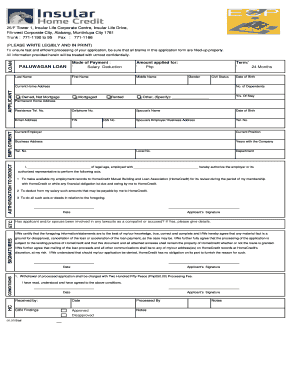
Get Paluwagan App
How it works
-
Open form follow the instructions
-
Easily sign the form with your finger
-
Send filled & signed form or save
How to fill out the Paluwagan App online
Filling out the Paluwagan App online is a crucial step in securing your loan. This guide provides clear, step-by-step instructions to ensure that you complete the application accurately and efficiently.
Follow the steps to fill out the application form seamlessly.
- Click ‘Get Form’ button to obtain the form and open it in the editor.
- Provide your last name, first name, and middle name in the respective fields. Ensure your entries are clear and legible.
- Indicate your mode of payment, selecting either salary deduction or another method. Specify the amount you are applying for in Philippine Pesos (Php).
- Complete the employment section by filling out your current employer's name, position, and business address. Include your years with the company and contact details.
- Enter your current home address and permanent home address. Include information such as residence telephone number, cellphone number, email address, and TIN.
- Input your date of birth and the number of dependents. You will also need to provide details about your housing situation, indicating whether your current home is owned, mortgaged, or rented.
- Fill in your spouse's information if applicable: name, date of birth, and employer's business address.
- Read through the authorization section thoroughly and provide your signature,, along with the date to show your consent.
- Answer the question about any lawsuits involving you or your spouse. If applicable, provide details in the space provided.
- Review the certification statements, providing your signature and the date to confirm the accuracy of your information.
- Lastly, make sure to sign under the conditions section to acknowledge understanding of the terms related to the application process.
- After completing all fields, save your changes, and select the options to download, print, or share the form as needed.
Start filling out your Paluwagan App online today and take the first step towards securing your loan.
The Paluwagan App stands out as the leading choice for online payments. With its user-friendly interface and secure transactions, it simplifies your financial interactions. Many users appreciate its ability to facilitate group savings and payments seamlessly. If you're looking for a reliable solution, the Paluwagan App is your best bet.
Industry-leading security and compliance
US Legal Forms protects your data by complying with industry-specific security standards.
-
In businnes since 199725+ years providing professional legal documents.
-
Accredited businessGuarantees that a business meets BBB accreditation standards in the US and Canada.
-
Secured by BraintreeValidated Level 1 PCI DSS compliant payment gateway that accepts most major credit and debit card brands from across the globe.


