Loading
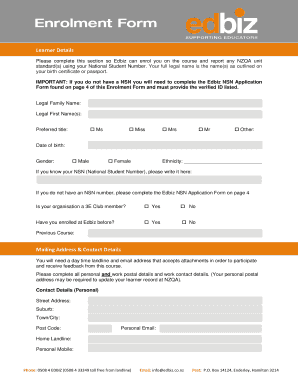
Get Edbiz Enrolment Form
How it works
-
Open form follow the instructions
-
Easily sign the form with your finger
-
Send filled & signed form or save
How to fill out the Edbiz Enrolment Form online
Filling out the Edbiz Enrolment Form online is a crucial step in enrolling for your desired course. This guide provides a straightforward approach to completing each section of the form to ensure a smooth enrollment process.
Follow the steps to successfully complete your enrolment form.
- Click 'Get Form' button to access the Edbiz Enrolment Form and open it in your preferred editor.
- In the 'Learner Details' section, enter your full legal name as per your birth certificate or passport, and fill in your date of birth, gender, and ethnicity.
- If you possess a National Student Number (NSN), enter it in the designated field. If not, refer to page 4 of the form for the NSN Application process.
- Indicate whether your organization is a 3E Club member and if you have enrolled at Edbiz before, providing any previous course details if applicable.
- Complete the 'Mailing Address & Contact Details' section, ensuring you provide both personal and workplace contact information as required.
- Select your preferred methods of contact from the options provided and fill in your preferred contact details accordingly.
- In the 'Course Details' section, tick the course you are enrolling in from the available options.
- Fill in the 'Payment Information' section, indicating whether you or your workplace will be covering the course fees, and selecting your payment method.
- Read and understand Edbiz policies, including withdrawal, cancellation, and refund procedures, then provide your signature and the date in the declaration section.
- If necessary, obtain approval from your workplace and have them sign the form, then ensure all sections are completed accurately.
- Once you have filled out the form, save your changes, and then download, print, or share it as needed.
Complete your Edbiz Enrolment Form online today and take the next step in your educational journey.
Related links form
Enrollment form fill up refers to the process of completing the necessary details in the Edbiz Enrolment Form. This includes entering your company's information, contact details, and any specific requirements for EDI enrollment. A properly filled form ensures that your enrollment process is efficient and accurate, paving the way for successful integration.
Industry-leading security and compliance
US Legal Forms protects your data by complying with industry-specific security standards.
-
In businnes since 199725+ years providing professional legal documents.
-
Accredited businessGuarantees that a business meets BBB accreditation standards in the US and Canada.
-
Secured by BraintreeValidated Level 1 PCI DSS compliant payment gateway that accepts most major credit and debit card brands from across the globe.


