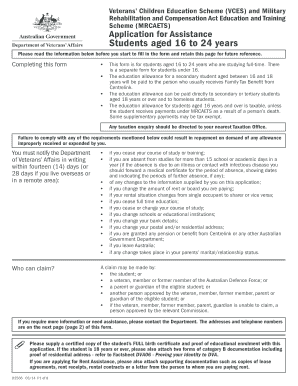
Get Au D2566 2014-2026
How it works
-
Open form follow the instructions
-
Easily sign the form with your finger
-
Send filled & signed form or save
How to fill out the AU D2566 online
Filling out the AU D2566 form is an important step for students aged 16 to 24 years who are seeking assistance through the Veterans’ Children Education Scheme and Military Rehabilitation and Compensation Act Education and Training Scheme. This guide will provide you with clear instructions to complete the form accurately and efficiently.
Follow the steps to fill out the AU D2566 form online.
- Press the ‘Get Form’ button to obtain the AU D2566 form and open it in your editor.
- Begin by providing your personal information in 'Section 1: Student's Details'. Include the student’s full name, date of birth, home address, postal address, and contact details.
- In the following fields, indicate if the student is engaged in full-time employment, if they are in a partnered relationship, and their relation to any veterans or members.
- Proceed to 'Section C: Parent/Family Status'. Here, clarify the parent's or guardian's relationship to the student and indicate any benefits received from Centrelink.
- Move to 'Section E: Education Allowance'. Mark the appropriate box that reflects whether the student lives at home, is boarding, or is homeless, and provide necessary explanations in supplementary statements if applicable.
- Complete 'Section F: Study Details' by entering institution details, course loading, and exact course title. Attach proof of enrolment as required.
- In 'Section G: Account Details', if applicable, authorize the Department to direct payments to the student’s account by providing the required bank and account information.
- If applying for Rent Assistance, complete 'Section H' with accommodation payment details and attach any relevant supporting documentation, such as lease agreements.
- Complete the 'Declaration' in Section I by signing it to confirm the accuracy and completeness of the information provided.
- Finally, review your form for accuracy, then save your changes, download a copy for your records, and share or print the completed form as necessary.
Start filling out your AU D2566 form online today to access the educational assistance you need!
When specifying the place of issue on your China visa application, include the city and country where your passport was issued. This information is crucial for verification purposes. Ensure that the details align with your passport data to avoid complications. The AU D2566 offers insights to help you accurately complete this section.
Industry-leading security and compliance
-
In businnes since 199725+ years providing professional legal documents.
-
Accredited businessGuarantees that a business meets BBB accreditation standards in the US and Canada.
-
Secured by BraintreeValidated Level 1 PCI DSS compliant payment gateway that accepts most major credit and debit card brands from across the globe.


