Loading
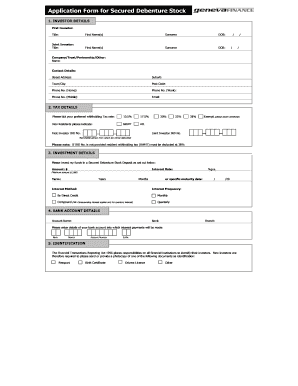
Get Geneva Finance Secured Debentures Stock Form
How it works
-
Open form follow the instructions
-
Easily sign the form with your finger
-
Send filled & signed form or save
How to fill out the Geneva Finance Secured Debentures Stock Form online
Filling out the Geneva Finance Secured Debentures Stock Form online is a straightforward process. This guide will provide you with clear, step-by-step instructions to help you complete the form efficiently and correctly.
Follow the steps to successfully complete the online form.
- Click ‘Get Form’ button to access the form and open it in a suitable online editor.
- Begin by entering the investor details. Fill in the title, first name(s), surname, and date of birth (DOB) for the first investor. If applicable, complete the same information for the joint investor.
- Proceed to fill out the company, trust, or partnership information, including the name and contact details. Be sure to enter the street address, suburb, town or city, post code, and phone numbers for home, work, and mobile. Lastly, include an email address.
- In the tax details section, tick your preferred withholding tax rate. Non-residents should specify their status as NRWT or AIL and provide the first investor's IRD number. Ensure to complete the joint investor's IRD number if applicable.
- For investment details, indicate the amount you wish to invest, the interest rate, the term, the interest method, and the frequency of interest payments. Note the minimum investment amount is $1,000.
- Provide your bank account details where the interest payments will be directed. Include the account name, bank, branch, and account number with suffix.
- Complete the identification section by providing a photocopy of an accepted identification document such as a passport, birth certificate, or driver’s license.
- In the signatories section, confirm your agreement to accept the Secured Debenture Stock by signing and dating the form. Ensure all applicants sign for joint applications.
- Provide the broker or advisor details if applicable, including their name and company.
- Review the notes section for additional instructions, including payment methods and document submissions.
- Once all fields are completed, review your application checklist to ensure you have provided all required information and documentation.
- Save your changes, then download, print, or share the completed form as needed.
Complete your Geneva Finance Secured Debentures Stock Form online today for a seamless investment experience.
How to change the format of page numbering in PDF Click Organize > Format Page Numbers. ... In the Page Numbers dialog box, specify a range of pages you want to number and set the style of page number and the number you want to start at.
Industry-leading security and compliance
US Legal Forms protects your data by complying with industry-specific security standards.
-
In businnes since 199725+ years providing professional legal documents.
-
Accredited businessGuarantees that a business meets BBB accreditation standards in the US and Canada.
-
Secured by BraintreeValidated Level 1 PCI DSS compliant payment gateway that accepts most major credit and debit card brands from across the globe.


