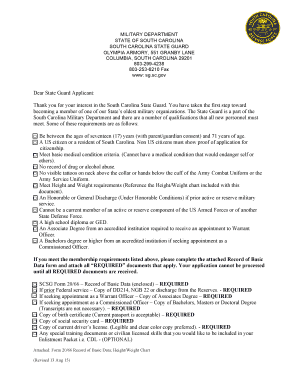
Get Sc Scsg Form 20/66 2015-2025
How it works
-
Open form follow the instructions
-
Easily sign the form with your finger
-
Send filled & signed form or save
How to fill out the SC SCSG Form 20/66 online
Filling out the SC SCSG Form 20/66 online is a crucial step for prospective applicants of the South Carolina State Guard. This guide will walk you through each section and field of the form, ensuring you understand the requirements and can complete the application accurately.
Follow the steps to successfully complete the form.
- Click the ‘Get Form’ button to access the SC SCSG Form 20/66 and open it in the editor.
- Begin filling out the applicant information section. Provide your last name, first name, middle name or 'NMN', and nickname, ensuring all names are accurately entered.
- Enter your birth date in the format MM/DD/YYYY, and include your suffix if applicable.
- Indicate your gender by selecting 'M' for male or 'F' for female.
- List your country of citizenship. If you are not a U.S. citizen, indicate your plans for naturalization with 'Y' or 'N'.
- Provide the last four digits of your Social Security Number.
- Complete your residential street address, including city, state, and zip code. If your mailing address differs, provide that information as well.
- Enter your contact details including email, cell phone number, and home phone number.
- Fill in your driver's license number and the expiration date in the specified format.
- Provide physical attributes, including hair color, eye color, blood type, height (in inches), weight (in pounds), and race.
- In the employment information section, fill in your current employer, supervisor's name and phone number, position, start date, and work phone number.
- List your education details, including any degrees conferred and the relevant information about your educational institutions.
- Fill out the military service information if applicable, indicating the years served and details of discharge or retirement.
- Address the legal information section by initializing your responses to questions regarding past arrests, drug use, and membership in organizations related to terrorism.
- Complete any additional information you believe is necessary to support your application for membership in the South Carolina State Guard.
- In the certification and signature section, read the statement, and sign and date the form to confirm the accuracy of the provided information.
- Save your changes, and then download or print your completed SC SCSG Form 20/66. If required, share the form through appropriate channels.
Complete your SC SCSG Form 20/66 online today!
The South Carolina State Guard (SCSG) is a volunteer-based organization that assists with state emergencies, disaster response, and community service efforts. It operates under the South Carolina Military Department, offering a vital resource for local communities in times of need. If you want to learn more about participating or need to complete your application, the SC SCSG Form 20/66 is a straightforward tool to guide you through the process.
Industry-leading security and compliance
-
In businnes since 199725+ years providing professional legal documents.
-
Accredited businessGuarantees that a business meets BBB accreditation standards in the US and Canada.
-
Secured by BraintreeValidated Level 1 PCI DSS compliant payment gateway that accepts most major credit and debit card brands from across the globe.


