Loading
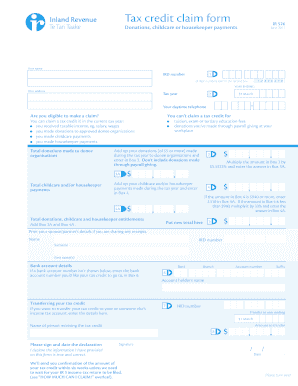
Get Ir526 Form
How it works
-
Open form follow the instructions
-
Easily sign the form with your finger
-
Send filled & signed form or save
How to fill out the Ir526 Form online
The Ir526 Form is essential for claiming tax credits for donations, childcare, or housekeeper payments. This guide provides a comprehensive, step-by-step approach to completing the form online, ensuring that all users can navigate the process with ease.
Follow the steps to fill out the Ir526 Form online effectively.
- Click ‘Get Form’ button to access the Ir526 Form and open it in the designated online editor.
- Begin by entering your name in the relevant field. Ensure that it matches the name associated with your IRD number.
- Provide your IRD number in the box specified. This should be an 8-digit number.
- Input your address and tax year, specifying the year ending on 31 March.
- Enter your daytime telephone number for contact purposes.
- Determine your eligibility to make a claim by reading through the eligibility criteria presented on the form.
- In Box 3, calculate the total donations made to approved donee organizations during the tax year, ensuring only to include donations of $5 or more.
- Multiply the amount in Box 3 by 33.3333% and enter the result in Box 3A.
- In Box 4, total your childcare and/or housekeeper payments made during the tax year.
- Enter $310 in Box 4A if the amount in Box 4 is $940 or more. If it is lower, multiply the amount in Box 4 by 33% and enter that result in Box 4A.
- Add the totals from Box 3A and Box 4A to find your total entitlement and put it in Box 5.
- If sharing any receipts, enter your partner's details in the designated fields, including their name and IRD number.
- Provide bank account details where you would like your tax credit to be transferred in Box 6.
- If transferring your tax credit to someone else's income tax account, fill in the required details for the recipient.
- Sign and date the declaration, affirming that the information provided is accurate.
- Review all entries for accuracy, then save your progress, and choose options to download, print, or share the completed form.
Complete your Ir526 Form online to efficiently claim your tax credits today.
Related links form
March of Dimes Canada is a registered charity and will automatically issue tax receipts for donations of $20 or more. Donations made online will be issued to the email address provided by the donor.
Industry-leading security and compliance
US Legal Forms protects your data by complying with industry-specific security standards.
-
In businnes since 199725+ years providing professional legal documents.
-
Accredited businessGuarantees that a business meets BBB accreditation standards in the US and Canada.
-
Secured by BraintreeValidated Level 1 PCI DSS compliant payment gateway that accepts most major credit and debit card brands from across the globe.


