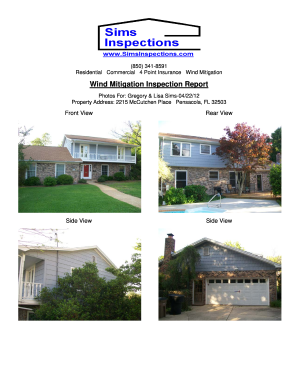
Get Sims Inspections Wind Mitigation Inspection Report 2012
How it works
-
Open form follow the instructions
-
Easily sign the form with your finger
-
Send filled & signed form or save
Tips on how to fill out, edit and sign Sims Inspections Wind Mitigation Inspection Report online
How to fill out and sign Sims Inspections Wind Mitigation Inspection Report online?
Get your online template and fill it in using progressive features. Enjoy smart fillable fields and interactivity.Follow the simple instructions below:
Securing a certified professional, scheduling an appointment, and visiting the office for a confidential discussion renders completing a Sims Inspections Wind Mitigation Inspection Report from beginning to end tiring.
US Legal Forms enables you to swiftly generate legally binding documents using pre-designed web-based templates.
Quickly create a Sims Inspections Wind Mitigation Inspection Report without the need for professionals. Over 3 million individuals are already reaping the benefits of our extensive collection of legal documents. Join us today and access the premier collection of web-based templates. Try it out for yourself!
- Obtain the Sims Inspections Wind Mitigation Inspection Report you require.
- Access it through the cloud-based editor and start modifying.
- Fill in the empty fields; names of the involved parties, addresses, and numbers, etc.
- Personalize the blanks with intelligent fillable sections.
- Include the date/time and add your e-signature.
- Simply click Done after double-checking all the information.
- Save the completed documents to your device or print them as a hard copy.
How to Amend Get Sims Assessments Wind Mitigation Inspection Report 2012: Personalize forms online
Streamline your documentation preparation procedure and tailor it to your needs with just a few clicks. Complete and authorize Get Sims Assessments Wind Mitigation Inspection Report 2012 utilizing a robust yet user-friendly online editor.
Drafting documents is consistently challenging, especially when you handle it occasionally. It requires you to meticulously adhere to all protocols and accurately populate all sections with complete and precise information. Nevertheless, it's common to need to adjust the file or add extra sections for completion.
If you aim to enhance Get Sims Assessments Wind Mitigation Inspection Report 2012 prior to submitting it, the most effective method is by employing our robust yet uncomplicated online editing tools.
This all-inclusive PDF editing solution allows you to easily and swiftly complete legal documents from any internet-enabled device, make straightforward alterations to the form, and add extra fillable sections. The service permits you to designate a specific section for each type of information, such as Name, Signature, Currency, and SSN, and so forth. You can mark them as mandatory or conditional and determine who should complete each field by allocating them to a particular recipient.
Our editor is a versatile, feature-rich online platform that can assist you in swiftly and easily refining Get Sims Assessments Wind Mitigation Inspection Report 2012 along with other documents to suit your requirements. Reduce document preparation and submission time and ensure your documentation appears flawless without difficulty.
- Access the required template from the library.
- Complete the fields with Text and apply Check and Cross tools to the tick boxes.
- Utilize the right-side panel to modify the template with new fillable sections.
- Select the sections according to the type of information you wish to gather.
- Designate these fields as mandatory, optional, or conditional and arrange their sequence.
- Assign each field to a specific individual using the Add Signer tool.
- Verify that you've made all necessary modifications and click Done.
Get form
A Sims Inspections Wind Mitigation Inspection Report can lead to substantial savings on your homeowner's insurance in Florida. Many homeowners report savings ranging from 10% to 20%, depending on their property's features and insurance provider. This report may qualify you for additional discounts, making it a wise investment. Understanding how your home's wind-resistant features contribute can help you maximize these savings.
Get This Form Now!
Industry-leading security and compliance
-
In businnes since 199725+ years providing professional legal documents.
-
Accredited businessGuarantees that a business meets BBB accreditation standards in the US and Canada.
-
Secured by BraintreeValidated Level 1 PCI DSS compliant payment gateway that accepts most major credit and debit card brands from across the globe.


