Loading
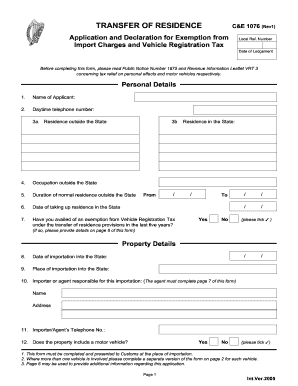
Get Form C&e 1076 - Transfer Of Residence From Outside ... - Xsbaggage
How it works
-
Open form follow the instructions
-
Easily sign the form with your finger
-
Send filled & signed form or save
How to fill out the Form C&E 1076 - Transfer Of Residence From Outside ... - XSBaggage online
Filling out the Form C&E 1076 is an essential step for individuals transferring their residence from outside the State. This guide provides clear and detailed instructions to help you complete the form accurately and efficiently online.
Follow the steps to complete the form effectively.
- Click the ‘Get Form’ button to download the form and open it in your editing software.
- Begin by entering your personal details in the designated fields. Include your name, daytime telephone number, and other relevant information about your residence prior to relocating to the State.
- Provide information about your property imports. Fill in the date of importation, place of importation, and details of the importer or agent responsible.
- If your property includes a motor vehicle, specify the make and model, current registration number, country of registration, and dates regarding its use and importation.
- In the declaration section, confirm that you have met all conditions for transferring your normal residence. Ensure to provide a signature and date to validate your declarations.
- If needed, add a list of articles to be imported by including their quantity, description, and value.
- Review your completed form for accuracy and completeness before proceeding. Ensure you have provided all required supporting documents as specified.
- Finally, save your changes, and choose to download, print, or share the completed form as necessary.
Complete your documents online with ease and accuracy.
To fill a customs declaration form, carefully read each section and provide the necessary details about your belongings. Be honest and thorough, as incomplete or inaccurate information may lead to complications with customs. Using Form C&E 1076 - Transfer Of Residence From Outside ... - XSBaggage can help you navigate this process with ease, ensuring that you meet all requirements and avoid potential issues.
Industry-leading security and compliance
US Legal Forms protects your data by complying with industry-specific security standards.
-
In businnes since 199725+ years providing professional legal documents.
-
Accredited businessGuarantees that a business meets BBB accreditation standards in the US and Canada.
-
Secured by BraintreeValidated Level 1 PCI DSS compliant payment gateway that accepts most major credit and debit card brands from across the globe.


