Loading
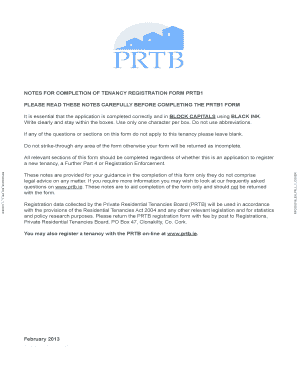
Get Hoq To Fill Prtb1 Form
How it works
-
Open form follow the instructions
-
Easily sign the form with your finger
-
Send filled & signed form or save
How to fill out the Hoq To Fill Prtb1 Form online
Filling out the Hoq To Fill Prtb1 Form online can be a straightforward process if you follow the correct steps. This guide is designed to assist you in accurately completing the form while ensuring you understand each component involved in your registration.
Follow the steps to complete the Hoq To Fill Prtb1 Form online effectively:
- Click the ‘Get Form’ button to obtain the form and open it in the editor.
- Fill in your application type in Section 1, ensuring to include your registration number if applicable. If you possess a Registration Enforcement Notice, include that reference number as well.
- In Section 2, provide the full address of the rented dwelling. If it is an apartment, include the apartment or flat number. Indicate the type of property and the number of bedrooms.
- In Section 3, specify the tenancy type, commencement date, and length of the term. Ensure that all dates are formatted correctly.
- In Section 4.A., provide the landlords' details, including the address used for correspondence and their Personal Public Service Number (PPSN) if available.
- List all tenants under Section 4.B. Ensure to include the PPSN of each tenant, or indicate if it is not available.
- If applicable, fill in details in Section 5 for any authorized agent representing the landlord.
- Complete Section 6 only if registering an apartment in an apartment complex.
- In Section 7, include payment details and ensure that the correct fee is attached based on your application timing.
- Finally, review the entire form for completeness, save changes, and choose to download, print, or share the completed form.
Start completing your Hoq To Fill Prtb1 Form online today and ensure a smooth registration process.
You'll be fine, it's very common for women not to get hold of the form until after 25 weeks due to how their midwife appointments fall, whether the midwife has run out of the forms at the time (happened with DS1) and so on.
Industry-leading security and compliance
US Legal Forms protects your data by complying with industry-specific security standards.
-
In businnes since 199725+ years providing professional legal documents.
-
Accredited businessGuarantees that a business meets BBB accreditation standards in the US and Canada.
-
Secured by BraintreeValidated Level 1 PCI DSS compliant payment gateway that accepts most major credit and debit card brands from across the globe.


