Loading
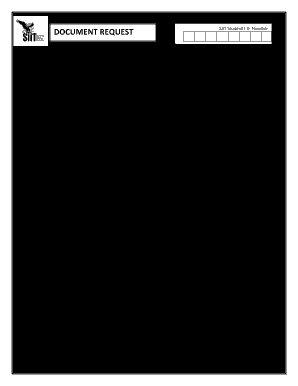
Get Canada Siit Document Request 2014-2026
How it works
-
Open form follow the instructions
-
Easily sign the form with your finger
-
Send filled & signed form or save
How to fill out the Canada SIIT Document Request online
Filling out the Canada SIIT Document Request form online is a straightforward process that allows users to request essential academic documents. This guide will provide detailed, step-by-step instructions to help you complete the form accurately and efficiently.
Follow the steps to successfully complete the form
- Press the ‘Get Form’ button to obtain the form and access it in the online editor.
- Provide your personal information in section A, including your last name, first name, date of birth, mailing address, city or town, province, postal code, and phone number. Make sure all fields are filled out accurately to avoid processing delays.
- In section B, check off one of the options for how you would like to receive your documents: by mail, hold for pick-up, send when your program is completed, or fax/email documents.
- Complete section C by indicating where to mail the documents. You can choose to send them to your address, University of Saskatchewan, University of Regina, First Nations University of Canada, or Saskatchewan Polytechnic. Specify the campus site if applicable.
- Review section D to acknowledge the fee charges applicable for each document type. Official transcripts have associated fees, while unofficial transcripts are free. Select the appropriate fee based on your request.
- Finally, sign the form to authorize the release of your SIIT academic records. Add the date of your signature. Ensure that you have consented to the release, as documents will not be issued without it.
- Once you have completed filling out the form, save your changes, and then you can download, print, or share the completed form as needed.
Complete your document requests online today and ensure you have all required records for your academic journey.
Uploading files to Service Canada involves logging into your Service Canada account. From there, you can locate the section for document uploads under your profile. By following the prompts, you can complete your Canada SIIT Document Request online by attaching necessary files and submitting them securely.
Industry-leading security and compliance
US Legal Forms protects your data by complying with industry-specific security standards.
-
In businnes since 199725+ years providing professional legal documents.
-
Accredited businessGuarantees that a business meets BBB accreditation standards in the US and Canada.
-
Secured by BraintreeValidated Level 1 PCI DSS compliant payment gateway that accepts most major credit and debit card brands from across the globe.


