Loading
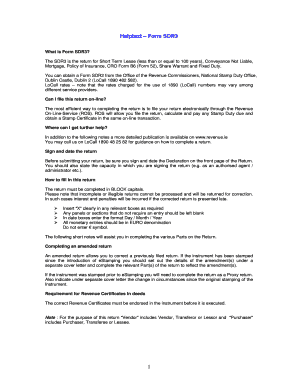
Get Sdr 3
How it works
-
Open form follow the instructions
-
Easily sign the form with your finger
-
Send filled & signed form or save
How to fill out the Sdr 3 online
This guide provides users with a comprehensive overview of how to complete the Sdr 3 form online. Whether you are familiar with digital documents or new to the process, following these steps will ensure your form is filled out accurately and efficiently.
Follow the steps to fill out the Sdr 3 online smoothly.
- Press the ‘Get Form’ button to access the Sdr 3 form and open it in your editing interface.
- Fill in Part 1 - Filer Details by entering your Tax Reference Number and selecting the corresponding Tax Reference Type.
- Complete Part 2 - Instrument by selecting the appropriate category of the instrument from the given options.
- In Part 2.2, provide the execution date of the instrument and any related contract dates necessary for your submission.
- Move to Part 3 - Instrument Details, selecting the property type as Residential, Non-Residential, or Mixed Use.
- Complete Vendor and Purchaser Details in Parts 4 and 8, entering valid Tax Reference Numbers as applicable.
- If applicable, fill out Additional Vendor and Purchaser Details in Parts 5 and 9, including any representatives.
- Fill in relevant sections depending on the category of the instrument you selected, such as Part 11 for Short Term Lease details, or Part 12 for Conveyance Not Liable.
- Make sure to review and sign the declaration at the end, indicating your capacity when signing.
- At the final step, you can save changes, download, print, or share the completed form to ensure proper submission.
Start completing your Sdr 3 form online today to streamline your submission.
The value of SDR is typically calculated by assessing various factors, including the data's accuracy, completeness, and relevance to your goals. It often involves analyzing metrics such as user engagement and operational efficiency. By leveraging tools available on the US Legal platform, you can gain insights into SDR 3's value, ensuring your data strategy aligns with your business objectives.
Industry-leading security and compliance
US Legal Forms protects your data by complying with industry-specific security standards.
-
In businnes since 199725+ years providing professional legal documents.
-
Accredited businessGuarantees that a business meets BBB accreditation standards in the US and Canada.
-
Secured by BraintreeValidated Level 1 PCI DSS compliant payment gateway that accepts most major credit and debit card brands from across the globe.


