Loading
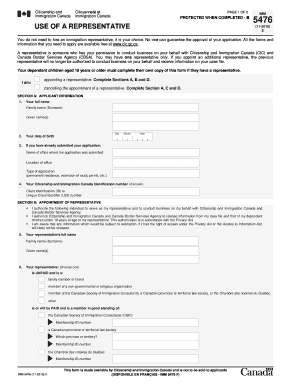
Get Introduction To Fill Imm5476 Form
How it works
-
Open form follow the instructions
-
Easily sign the form with your finger
-
Send filled & signed form or save
How to fill out the Introduction To Fill Imm5476 Form online
Filling out the Introduction To Fill Imm5476 Form online is a crucial step in appointing or canceling a representative for dealings with Citizenship and Immigration Canada. This guide provides detailed, step-by-step instructions to ensure a smooth completion of the form.
Follow the steps to complete the form accurately online.
- Click ‘Get Form’ button to obtain the form and open it in the editor.
- Begin with Section A by providing your personal information. Enter your full name, including your family name and given names, followed by your date of birth.
- If you have previously submitted an application, include the name and location of the office where it was submitted, along with the type of application.
- If you know it, fill in your Citizenship and Immigration Canada Identification number, which may be referred to as a Client Identification (ID) or Unique Client Identifier (UCI) number.
- Proceed to Section B for the appointment of a representative. Authorize an individual by entering their full name and indicate whether they are unpaid or paid and their affiliation.
- Provide your representative's contact information, including the name of their firm or organization, mailing address, telephone number, and email address if applicable.
- Complete the representative's declaration with their signature and the date affirming the truthfulness of the information provided.
- If you need to cancel a representative, fill out Section C with their full name and the organization they belong to, if any.
- In Section D, review and declare that all information is truthful and complete. Ensure you provide your signature and the date, and include your partner's signature if applicable.
- Once all sections are completed, you have the option to save your changes, download, print, or share the form for submission.
Complete your documents online with confidence and ensure all information is accurate.
Related links form
Does your signature have to be your name, or can it be something else entirely? If you need a legal opinion, you should consult an attorney, but, generally speaking, your signature can be whatever you want it to be.
Industry-leading security and compliance
US Legal Forms protects your data by complying with industry-specific security standards.
-
In businnes since 199725+ years providing professional legal documents.
-
Accredited businessGuarantees that a business meets BBB accreditation standards in the US and Canada.
-
Secured by BraintreeValidated Level 1 PCI DSS compliant payment gateway that accepts most major credit and debit card brands from across the globe.


