Loading
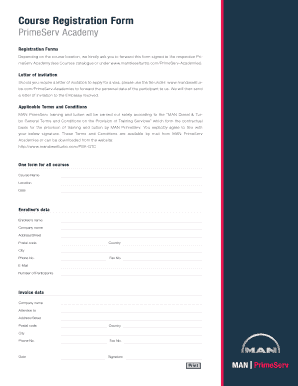
Get Course Registration Form - Man Diesel & Turbo
How it works
-
Open form follow the instructions
-
Easily sign the form with your finger
-
Send filled & signed form or save
How to fill out the Course Registration Form - MAN Diesel & Turbo online
Filling out the Course Registration Form for MAN Diesel & Turbo is a straightforward process. This guide provides clear, step-by-step instructions to help users complete the form efficiently and accurately.
Follow the steps to successfully complete the Course Registration Form.
- Click the ‘Get Form’ button to obtain the Course Registration Form and open it in your preferred online editor.
- Begin filling out the 'Course Name', 'Location', and 'Date' fields at the top of the form. Ensure that you select the correct course details pertinent to your training.
- In the 'Enrollee’s data' section, enter the enrollee's full name, company name, address including street name, postal code, country, and city. This information is crucial for processing the registration.
- Provide the enrollee's contact information, including phone number, fax number, and email. Double-check for accuracy to avoid communication issues.
- Specify the number of participants if applicable, ensuring that the count matches your registration requirements.
- In the 'Invoice data' section, fill in the company name and attention to details. Include the billing address, postal code, country, and city as needed.
- Enter the appropriate phone number and fax number for invoicing. Make sure these contacts are reachable.
- Finally, confirm the date of completion, provide your signature, and print the form if required.
- Upon completing all sections, save any changes made to the form. You can download it, print it, or share it as needed before submission.
Complete your Course Registration Form online today for a smooth registration experience.
7 Steps for Writing a Resolution Put the date and resolution number at the top. ... Give the resolution a title that relates to the decision. ... Use formal language. ... Continue writing out each critical statement. ... Wrap up the heart of the resolution in the last statement.
Industry-leading security and compliance
US Legal Forms protects your data by complying with industry-specific security standards.
-
In businnes since 199725+ years providing professional legal documents.
-
Accredited businessGuarantees that a business meets BBB accreditation standards in the US and Canada.
-
Secured by BraintreeValidated Level 1 PCI DSS compliant payment gateway that accepts most major credit and debit card brands from across the globe.


