Loading
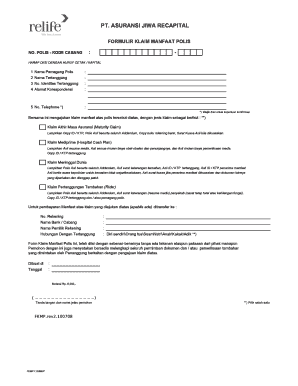
Get Form Klaim Asuransi Salvus Pdf No No Download Needed Needed
How it works
-
Open form follow the instructions
-
Easily sign the form with your finger
-
Send filled & signed form or save
How to fill out the Form Klaim Asuransi Salvus online
This guide will walk you through the process of filling out the Form Klaim Asuransi Salvus online, ensuring that you understand each section and field. Our goal is to provide clear and supportive instructions tailored to your needs.
Follow the steps to successfully complete your form online.
- Click ‘Get Form’ button to access the form and open it in your preferred editor.
- Begin with the ‘Nama Pemegang Polis’ section, filling in the name of the policyholder clearly in capital letters.
- In the ‘Nama Tertanggung’ field, enter the name of the insured person using the same formatting guidelines.
- Provide the ‘No. Identitas Tertanggung’, which refers to the identification number of the insured person.
- Enter the ‘Alamat Korespondensi’ to specify the correspondence address for communication.
- Fill in the ‘No. Telephone’ field, as this is required for confirmation purposes.
- Select the type of claim you are submitting by checking one of the provided options and ensure that you attach the relevant documents as specified for each claim type.
- For the bank details section, fill in the ‘No. Rekening’, ‘Nama Bank / Cabang’, and ‘Nama Pemilik Rekening’ to indicate where any benefits should be transferred.
- Indicate your relationship to the insured in the ‘Hubungan Dengan Tertanggung’ section, selecting from the options provided.
- Review the declaration statement to ensure it is filled truthfully and sign in the designated area, adding the date and affixing the required stamp.
- Finally, save your changes, and you can either download, print, or share the completed form as needed.
Start completing your documents online now for a smooth claims experience!
Related links form
(Wide Super VGA) A screen resolution of 1024x576 or 1024x600 pixels, which is a wide-screen version of the SVGA standard (800x600). See SVGA and screen resolution.
Industry-leading security and compliance
US Legal Forms protects your data by complying with industry-specific security standards.
-
In businnes since 199725+ years providing professional legal documents.
-
Accredited businessGuarantees that a business meets BBB accreditation standards in the US and Canada.
-
Secured by BraintreeValidated Level 1 PCI DSS compliant payment gateway that accepts most major credit and debit card brands from across the globe.


