Loading
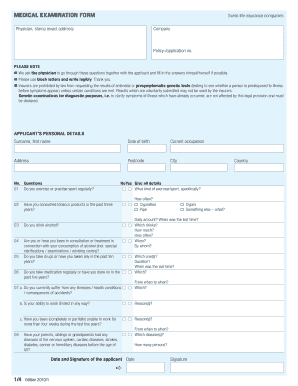
Get 29239 Formular Vorlage En.pdf, Page 1-4 Hotfolder ( 29239 Formular Vorlage En.pdf, Page 2 Preflight
How it works
-
Open form follow the instructions
-
Easily sign the form with your finger
-
Send filled & signed form or save
How to fill out the 29239 Formular Vorlage En.pdf, Page 1-4 HotFolder (29239 Formular Vorlage En.pdf, Page 2 Preflight online
This guide provides clear and concise instructions for completing the 29239 Formular Vorlage En.pdf, specifically focusing on Pages 1 to 4 and the Preflight section. Users will find step-by-step guidance to ensure accurate and efficient form submission.
Follow the steps to successfully fill out the medical examination form.
- Press the 'Get Form' button to retrieve the medical examination form and open it in your preferred document editor.
- Begin by filling out the applicant’s personal details section. Include the surname, first name, date of birth, current occupation, address, postcode, and city. Ensure all information is accurate and legibly written in block letters.
- Proceed to answer the health-related questions numbered 1 through 24. Each question may require you to check 'Yes' or 'No' and provide additional details if applicable. Pay careful attention to the questions about exercise, tobacco, alcohol, drugs, and any medical history.
- For questions regarding illnesses or medical treatments, provide honest and comprehensive answers, including duration and past treatments. An example includes detailing past or current diseases, injuries, and the impacts on your ability to work.
- In the physician's evaluation section, the designated physician should fill in their details and sign the form. They must verify the applicant’s answers and include any pertinent medical findings, including abnormal results.
- Once all sections are filled out completely, review the document for accuracy. Make any necessary corrections before finalizing.
- After reviewing, save changes to the document. You can choose to download, print, or share the completed form as required.
Start filling out your medical examination form online for a streamlined and efficient process.
0:35 1:40 How to Enable EQUATION EDITOR in Word - YouTube YouTube Start of suggested clip End of suggested clip Once done select ok to apply the changes. So after doing that all you have to do is press the icon.MoreOnce done select ok to apply the changes. So after doing that all you have to do is press the icon. And your math equation editor is now turned on.
Industry-leading security and compliance
US Legal Forms protects your data by complying with industry-specific security standards.
-
In businnes since 199725+ years providing professional legal documents.
-
Accredited businessGuarantees that a business meets BBB accreditation standards in the US and Canada.
-
Secured by BraintreeValidated Level 1 PCI DSS compliant payment gateway that accepts most major credit and debit card brands from across the globe.


