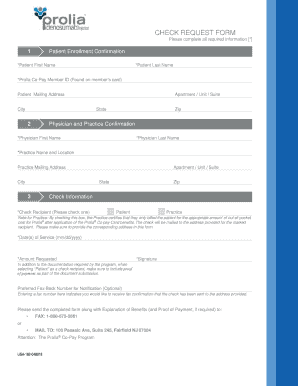
Get Check Request Form
How it works
-
Open form follow the instructions
-
Easily sign the form with your finger
-
Send filled & signed form or save
How to fill out the Check Request Form online
Filling out the Check Request Form online is a straightforward process that ensures your request is submitted accurately. This guide will provide step-by-step instructions to help you complete the form with ease and confidence.
Follow the steps to fill out the Check Request Form online
- Click ‘Get Form’ button to obtain the form and open it in the editor.
- Begin with patient enrollment confirmation. Fill in the patient’s first name and last name as indicated. Include the Co-Pay Member ID, which can be found on the patient’s card. Enter the patient’s mailing address, including the city, state, and zip code.
- Proceed to physician and practice confirmation. Input the physician's first name and last name. Provide the name and location of the practice, as well as the practice's mailing address, including city, state, and zip code.
- In the check information section, select the check recipient by checking the appropriate box for either 'Patient' or 'Practice'. If choosing 'Practice', note that it certifies they have billed the patient only for the correct out-of-pocket cost for after applying co-pay benefits.
- Enter the date(s) of service in the format mm/dd/yyyy. Specify the amount requested in the provided field.
- Sign the form in the designated section. If 'Patient' is chosen as the check recipient, ensure you include proof of payment as part of your submission.
- Optionally, provide a preferred fax-back number for notification of the check being sent.
- Once completed, review the form for accuracy, save your changes, and then download or print the form. You may also choose to share it as needed.
Complete the Check Request Form online today for a seamless and efficient submission process.
To fill out a check request form step by step, start by gathering all pertinent information, such as the payee's name, amount, and purpose. Next, complete the form by filling in each section accurately, ensuring clarity in your request. After completing the Check Request Form, verify all details for accuracy before submitting it to the appropriate department for processing. Following these steps ensures a smooth payment process.
Industry-leading security and compliance
-
In businnes since 199725+ years providing professional legal documents.
-
Accredited businessGuarantees that a business meets BBB accreditation standards in the US and Canada.
-
Secured by BraintreeValidated Level 1 PCI DSS compliant payment gateway that accepts most major credit and debit card brands from across the globe.


