Loading
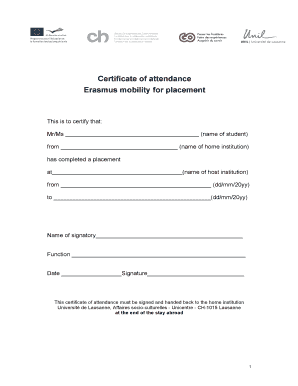
Get Certificate Of Attendance Template
How it works
-
Open form follow the instructions
-
Easily sign the form with your finger
-
Send filled & signed form or save
How to fill out the Certificate Of Attendance Template online
Filling out the Certificate Of Attendance Template is an important step in documenting your successful completion of a placement program. This guide will provide you with clear instructions to help you complete the form accurately and efficiently.
Follow the steps to complete the Certificate Of Attendance Template
- Click ‘Get Form’ button to obtain the form and open it in the editor.
- In the first field, enter the name of the student, replacing 'Mr/Ms' with the individual’s chosen title and completing the blank with their full name.
- Next, fill in the name of the home institution in the designated field. Make sure to input the correct name to ensure proper documentation.
- In the section for the host institution, write the full name of the institution where the placement took place.
- Input the start date of the placement in the format dd/mm/20yy, ensuring the dates are accurate to reflect the actual period of the placement.
- Similarly, fill in the end date of the placement using the same date format as above.
- Complete the signatory section by including the name of the person who will sign the document, their role or function, and the date of signing.
- Finally, add the signature of the signatory in the space provided, ensuring it is legible.
- Once all fields are completed, save your changes to the document. You can download, print, or share the completed form as necessary.
Complete your documentation efficiently by filling out the Certificate Of Attendance Template online today.
Creating a certificate from a template is straightforward. First, choose a suitable Certificate Of Attendance Template that suits your needs. Then, customize it by filling in the relevant details, such as the recipient's name and event specifics. Finally, save and print the certificate for distribution.
Industry-leading security and compliance
US Legal Forms protects your data by complying with industry-specific security standards.
-
In businnes since 199725+ years providing professional legal documents.
-
Accredited businessGuarantees that a business meets BBB accreditation standards in the US and Canada.
-
Secured by BraintreeValidated Level 1 PCI DSS compliant payment gateway that accepts most major credit and debit card brands from across the globe.


