Loading
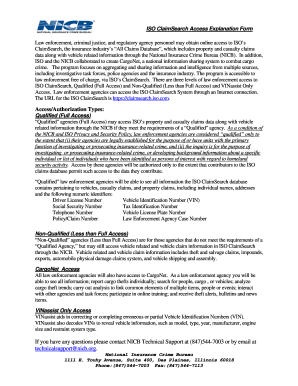
Get Nicb Iso Claimsearch Form
How it works
-
Open form follow the instructions
-
Easily sign the form with your finger
-
Send filled & signed form or save
How to fill out the NICB ISO ClaimSearch Form online
The NICB ISO ClaimSearch Form is an essential document for law enforcement and regulatory agency personnel seeking access to valuable claims data. This guide will provide a clear and concise walkthrough to help you complete the form online, ensuring a smooth submission process.
Follow the steps to successfully complete the NICB ISO ClaimSearch Form.
- Press the ‘Get Form’ button to obtain the NICB ISO ClaimSearch Form in your online document handler.
- Begin by providing the authorized name of an individual in a senior management position within your agency. This person will be the main point of contact for the access request.
- Enter the title of the authorized individual to clarify their role within the agency.
- Fill in the agency name to ensure proper identification of the organization requesting access.
- Provide the NCIC ORI code which is necessary for law enforcement identification.
- Complete the address fields, including street address, city, state, and zip code, for accurate agency communication.
- Enter the phone number and fax number to allow for efficient communication during the process.
- List the email address for digital correspondence regarding access and support.
- Select the appropriate access type: Qualified (Full Access), Non-Qualified (Less than Full Access), or VINassist Only Access, as per the agency's needs.
- Ensure the authorized individual signs the form where indicated, confirming their authority to bind the agency to the agreement.
- Specify the date of signature to validate the submission.
- Once all fields are completed, save changes to the form, and proceed to download, print, or share the document as required for submission.
Complete your NICB ISO ClaimSearch Form online today for seamless access to essential claims data.
To contact ISO student health insurance, you should visit their dedicated website for information on coverage and assistance. They offer a range of contact methods including phone support and email options. Additionally, using the NICB ISO ClaimSearch Form can help students manage their health claims efficiently.
Industry-leading security and compliance
US Legal Forms protects your data by complying with industry-specific security standards.
-
In businnes since 199725+ years providing professional legal documents.
-
Accredited businessGuarantees that a business meets BBB accreditation standards in the US and Canada.
-
Secured by BraintreeValidated Level 1 PCI DSS compliant payment gateway that accepts most major credit and debit card brands from across the globe.


