Loading
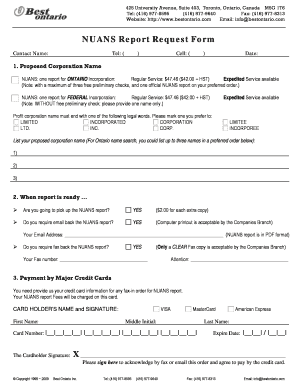
Get Google Form
How it works
-
Open form follow the instructions
-
Easily sign the form with your finger
-
Send filled & signed form or save
How to fill out the Google Form online
Filling out a Google Form can be a straightforward process when approached step by step. This guide provides comprehensive instructions to help you successfully complete the form online, ensuring that all necessary information is provided clearly and accurately.
Follow the steps to fill out the Google Form with ease.
- Click the ‘Get Form’ button to access the form and open it in your chosen online platform.
- Begin by entering your contact name in the designated field. This section is essential for identifying you as the form submitter.
- Next, provide your telephone number by entering it in the ‘Tel’ field. Make sure to format it correctly.
- If applicable, fill out your cell phone number in the respective field, which is useful for any urgent communication.
- Enter the current date to indicate when you are submitting the form.
- In the section regarding the proposed corporation name, provide your preferred names in order of preference, marking only one option if you choose expedited service.
- Indicate whether you will pick up the NUANS report or if you wish to receive it via email or fax by selecting your preferences.
- If requesting emailed or faxed reports, ensure to enter your email address and/or fax number accurately, as well as the attention line if needed.
- Proceed to the payment section, where you will fill out your credit card information. Make sure to enter the cardholder's name, signature, card number, and expiration date correctly.
- Lastly, confirm your agreement by signing in the appropriate area, indicating your acceptance of the payment terms. After completing all fields, review your entries for accuracy.
- Once satisfied with your information, you can save your changes, download, print, or share the completed form.
Start filling out your documents online today to streamline your process.
Filling in a Google Form is a straightforward process. First, you will receive a link to the Google Form from the creator. Click on that link to open the form in your browser. Next, review the questions carefully, and type in your responses in the designated fields. Once you complete the form, simply click the submit button at the end. This process allows you to easily share your information or feedback.
Industry-leading security and compliance
US Legal Forms protects your data by complying with industry-specific security standards.
-
In businnes since 199725+ years providing professional legal documents.
-
Accredited businessGuarantees that a business meets BBB accreditation standards in the US and Canada.
-
Secured by BraintreeValidated Level 1 PCI DSS compliant payment gateway that accepts most major credit and debit card brands from across the globe.


