Loading
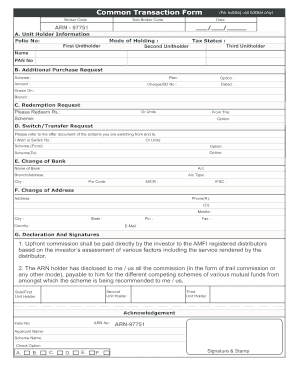
Get Common Transaction Form
How it works
-
Open form follow the instructions
-
Easily sign the form with your finger
-
Send filled & signed form or save
How to fill out the Common Transaction Form online
This guide provides clear instructions on how to effectively complete the Common Transaction Form online. Whether you are a new user or have previous experience, this step-by-step approach will help you navigate the form with ease.
Follow the steps to complete the Common Transaction Form online.
- Click the ‘Get Form’ button to access the Common Transaction Form. This will enable you to open the form in your preferred document editor.
- Begin with section A, 'Unit Holder Information.' Enter your folio number and fill in the required details for the first unitholder, second unitholder, and third unitholder, including names and PAN numbers.
- Move to section B, 'Additional Purchase Request.' Specify the scheme, plan, amount, option, cheque or demand draft number, the date of the instrument, and the drawing bank along with the branch details.
- Proceed to section C, 'Redemption Request.' Indicate the amount you wish to redeem or alternatively specify the number of units, together with the scheme and option details.
- In section D, 'Switch/Transfer Request,' indicate if you wish to switch or transfer amounts or units. Specify the scheme you are switching from and to, along with their corresponding options.
- For section E, 'Change of Bank,' provide the bank's name, account number, branch address, account type, city, pin code, MICR, and IFSC code.
- In section F, 'Change of Address,' enter your complete new address, including phone numbers, email, city, state, pin, and country.
- Finally, review section G, 'Declaration and Signatures.' Ensure all information is accurately filled out before signing. Include the ARN numbers and any other required information. You can now save your changes, download the completed form, print it, or share it as needed.
Complete your transactions online by filling out the Common Transaction Form today!
To fill out a demat account opening form, first, provide your personal information, including your name, address, and identification details. You will also need to submit documents such as your PAN card and proof of residence. This common transaction form is essential for holding your securities in an electronic format, making it easier to manage your investments.
Industry-leading security and compliance
US Legal Forms protects your data by complying with industry-specific security standards.
-
In businnes since 199725+ years providing professional legal documents.
-
Accredited businessGuarantees that a business meets BBB accreditation standards in the US and Canada.
-
Secured by BraintreeValidated Level 1 PCI DSS compliant payment gateway that accepts most major credit and debit card brands from across the globe.


