Loading
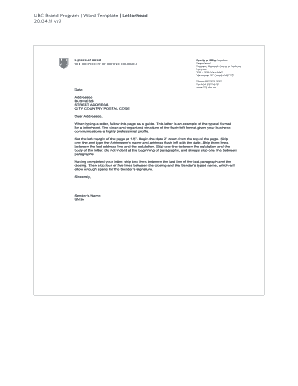
Get Ubc Letterhead
How it works
-
Open form follow the instructions
-
Easily sign the form with your finger
-
Send filled & signed form or save
How to fill out the Ubc Letterhead online
This guide provides step-by-step instructions on how to accurately fill out the Ubc Letterhead online. Follow this guide to create professional correspondence in a structured and organized manner.
Follow the steps to successfully complete the Ubc Letterhead form.
- Click ‘Get Form’ button to access the Ubc Letterhead template. This will allow you to open the document in your desired online platform for editing.
- In the top section, fill in the details for 'Faculty or Office Location', 'Department', and 'Program, Research Group or Institute'. Ensure that all information is accurate and aligns with your department's branding.
- Next, enter the complete address details, including the street address, city, and postal code, aligning them flush to the left as instructed.
- Insert the date 2 inches down from the top of the page, ensuring it is aligned to the left margin.
- Add the name and address of the addressee below the date, maintaining the flush-left alignment while skipping one line between the date and the addressee information.
- Skip three lines before the salutation 'Dear Addressee,' and ensure there is one line skipped between the salutation and the letter body.
- Type the body of the letter, avoiding paragraph indentation and skipping one line between each paragraph.
- At the end of the letter body, skip two lines and enter the closing statement, followed by four or five lines for the sender's signature above their typed name. This allows for clear visual separation.
- Review the completed letter for any errors and ensure it reflects a professional format.
- Once finalized, you can save changes, download the form, or print it for distribution.
Complete your documents online with ease and professionalism today!
Filling out a Ubc letterhead involves adding specific information below your letterhead design. Include the date, recipient’s name, and their address in a structured format. Consistently applying this format across all communications ensures clarity and professionalism in your correspondence.
Industry-leading security and compliance
US Legal Forms protects your data by complying with industry-specific security standards.
-
In businnes since 199725+ years providing professional legal documents.
-
Accredited businessGuarantees that a business meets BBB accreditation standards in the US and Canada.
-
Secured by BraintreeValidated Level 1 PCI DSS compliant payment gateway that accepts most major credit and debit card brands from across the globe.


