Loading
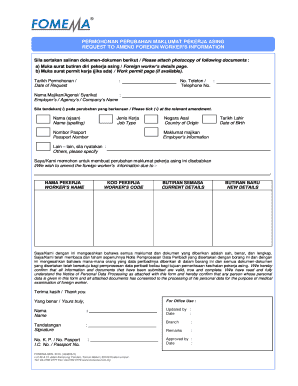
Get My 404653-v
How it works
-
Open form follow the instructions
-
Easily sign the form with your finger
-
Send filled & signed form or save
How to fill out the MY 404653-V online
The MY 404653-V form is essential for amending the information of foreign workers. This guide provides detailed, step-by-step instructions for successfully completing this form online.
Follow the steps to fill out the MY 404653-V form accurately.
- Click the ‘Get Form’ button to obtain the form and open it in the editor.
- Enter the date of request in the relevant field to indicate when the application is being submitted.
- Fill in the telephone number in the appropriate section to ensure contact can be made.
- Provide the employer’s or agency’s company name in the designated field to identify the organizing entity.
- Tick relevant amendments in the specified section to indicate which information is being changed.
- Complete the fields for the worker’s name, job type, passport number, country of origin, and date of birth as applicable.
- Include the employer's information in the designated area.
- Specify any other relevant information in the ‘Others, please specify’ section if further amendments are necessary.
- Elaborate on the reason for the amendment in the provided text box.
- Review all entries for accuracy to ensure all information is valid, true, and complete before submission.
- Provide the worker's code and update the current and new details as required.
- Sign and date the form in the assigned areas before submitting.
- After completing and reviewing the form, you can save changes, download a copy, print it, or share it directly.
Complete your MY 404653-V form online to ensure a smooth amendment process.
Filling out the EZ tax form is straightforward if you have all necessary information on hand. Begin by providing your personal details, such as your name, address, and Social Security number. Next, you will report your income and applicable deductions, ensuring that you follow the specific instructions outlined for MY 404653-V related entries, as this could potentially impact your overall tax situation.
Industry-leading security and compliance
US Legal Forms protects your data by complying with industry-specific security standards.
-
In businnes since 199725+ years providing professional legal documents.
-
Accredited businessGuarantees that a business meets BBB accreditation standards in the US and Canada.
-
Secured by BraintreeValidated Level 1 PCI DSS compliant payment gateway that accepts most major credit and debit card brands from across the globe.


