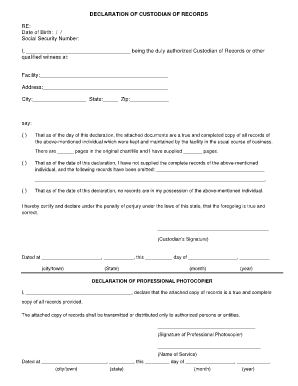
Get Declaration Of Custodian Of Records
How it works
-
Open form follow the instructions
-
Easily sign the form with your finger
-
Send filled & signed form or save
How to fill out the Declaration Of Custodian Of Records online
Filling out the Declaration Of Custodian Of Records is an essential process for ensuring that records are accurately maintained and disclosed. This guide provides clear instructions for completing the form online, ensuring that you understand each section and can accurately represent the required information.
Follow the steps to complete the form accurately and efficiently.
- Click the ‘Get Form’ button to access the declaration form and open it in your preferred online editor.
- In the header section, fill in the individual's name and relevant identifiers. Ensure you include the date of birth and social security number precisely as requested.
- Identify yourself as the custodian of records by entering your name and title in the designated field. Specify the facility's name, address, city, state, and zip code clearly.
- Verify the attached documents by stating that they are true and complete. Indicate the number of pages included from the original records to confirm your accuracy.
- If applicable, declare any omitted documents by listing them specifically in the provided space. Be thorough to avoid any discrepancies.
- If no records are in your possession, clearly write that out as per the form's options.
- Sign the form where indicated as the custodian. Ensure the signature is completed by entering the date, city/town, state, month, and year of the declaration.
- If you are a professional photocopier, fill out the corresponding portion, stating that the attached records are true and complete. Sign, date, and provide your service name.
- After reviewing all entries for accuracy, save your changes, download the completed document, print it, or share it as required for your purposes.
Complete the Declaration Of Custodian Of Records online and ensure accurate documentation today.
A custodian of records is a designated individual responsible for maintaining the integrity and security of records within an organization. This role is vital for compliance with laws and regulations governing record-keeping. By utilizing a Declaration Of Custodian Of Records, organizations can formalize this role, ensuring clarity and accountability.
Industry-leading security and compliance
-
In businnes since 199725+ years providing professional legal documents.
-
Accredited businessGuarantees that a business meets BBB accreditation standards in the US and Canada.
-
Secured by BraintreeValidated Level 1 PCI DSS compliant payment gateway that accepts most major credit and debit card brands from across the globe.


