Loading
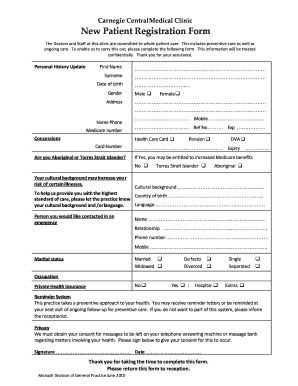
Get Clinic Registration Form
How it works
-
Open form follow the instructions
-
Easily sign the form with your finger
-
Send filled & signed form or save
How to fill out the Clinic Registration Form online
Completing the Clinic Registration Form online is a straightforward process that ensures your personal information is collected efficiently and confidentially. This guide provides clear instructions to assist you in filling out each section of the form accurately.
Follow the steps to complete the form online with ease.
- Click ‘Get Form’ button to access the Clinic Registration Form and open it in your preferred editor.
- Begin by entering your first name in the designated field. Ensure you use your legal name as it appears on identification documents.
- Fill in your surname in the next section, again using your official name for consistency.
- Input your date of birth in the required format. This information helps the clinic understand your health needs better.
- Select your gender by checking the appropriate box next to 'Male' or 'Female'. If you prefer not to specify, leave it blank.
- Provide your home address in the outlined space. Make sure to include street address, city, state, and zip code.
- Enter your home phone number followed by your mobile number in the appropriate fields. This allows the clinic to contact you if necessary.
- If applicable, fill in your Medicare number and any relevant concession details, including the expiration dates.
- Indicate if you are Aboriginal or Torres Strait Islander by selecting the appropriate option. This information may affect your healthcare benefits.
- Specify your cultural background and country of birth to assist the practice in providing tailored care.
- In the emergency contact section, provide the name and relationship of the person you would like to be contacted in case of an emergency, along with their phone number and mobile number.
- Select your marital status by checking the appropriate box that describes your current situation.
- If you have private health insurance, indicate 'Yes' or 'No', and provide additional details about your coverage if relevant.
- Review the reminder system policy and indicate your preference regarding receiving reminder letters or follow-ups for preventive care.
- Give your consent for messages to be left regarding health matters by signing and dating the form in the specified area.
- Once you have completed the form, ensure all details are correct, then save your changes. You may download, print, or share the form as needed.
Start filling out your Clinic Registration Form online today to ensure a smooth and efficient registration process.
Yes, you typically need a license to open a clinic, which varies by state and the type of services you plan to offer. This ensures that your clinic meets health and safety regulations. It's advisable to consult with a legal expert and prepare a Clinic Registration Form to facilitate the licensing process and ensure compliance.
Industry-leading security and compliance
US Legal Forms protects your data by complying with industry-specific security standards.
-
In businnes since 199725+ years providing professional legal documents.
-
Accredited businessGuarantees that a business meets BBB accreditation standards in the US and Canada.
-
Secured by BraintreeValidated Level 1 PCI DSS compliant payment gateway that accepts most major credit and debit card brands from across the globe.


