Loading
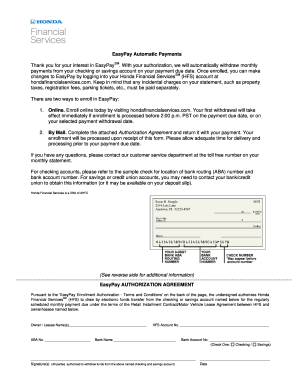
Get Honda Easypay 2016
How it works
-
Open form follow the instructions
-
Easily sign the form with your finger
-
Send filled & signed form or save
How to fill out the Honda EasyPay online
This guide provides clear and detailed instructions on how to fill out the Honda EasyPay authorization agreement for automatic payments online. With this service, users can simplify their payment process by allowing Honda Financial Services to automatically withdraw monthly payments from their chosen bank account.
Follow the steps to complete your EasyPay enrollment online.
- Click the ‘Get Form’ button to obtain the Honda EasyPay authorization agreement and open it in your editor. This will allow you to access the document needed for enrollment.
- Locate the section labeled 'Owner / Lessee Name(s)' and enter your full name or the name of the person responsible for the account. Ensure clarity and accuracy, as this name must match the name on the corresponding contract.
- In the following field for 'ABA No.', provide your bank's routing number, which can typically be found on a check or by asking your financial institution directly.
- Next, fill in 'HFS Account No.' with your Honda Financial Services account number. This number is crucial for linking your payments correctly.
- Enter your bank name in the 'Bank Name' field. This should match the financial institution where your account is held.
- In the 'Bank Account No.' field, write your bank account number. Be sure to double-check this number for any mistakes, as errors could lead to payment processing issues.
- Select whether your account is a checking or savings account by checking the appropriate box. This specification is important for processing the automatic withdrawal.
- Add your signature and the date in the designated spaces. All authorized signatories for the bank account must provide their signature to validate the agreement.
- Review the entire form for accuracy, ensuring all fields are completed and that your information is correct to avoid potential payment issues.
- Once everything is correct, you can save any changes you have made to the document, download a copy for your records, or print it for mailing. Follow your chosen submission method to complete your enrollment.
Enroll in Honda EasyPay today to manage your payments effortlessly and ensure timely submission online.
Get form
Experience a faster way to fill out and sign forms on the web. Access the most extensive library of templates available.
Yes, Honda provides a hardship program to assist customers facing financial difficulties. If you find yourself in a tough situation, you can reach out to Honda Financial Services to discuss your options. They are committed to helping you navigate through challenging times and will work with you to find a suitable solution.
Get This Form Now!
Use professional pre-built templates to fill in and sign documents online faster. Get access to thousands of forms.
Industry-leading security and compliance
US Legal Forms protects your data by complying with industry-specific security standards.
-
In businnes since 199725+ years providing professional legal documents.
-
Accredited businessGuarantees that a business meets BBB accreditation standards in the US and Canada.
-
Secured by BraintreeValidated Level 1 PCI DSS compliant payment gateway that accepts most major credit and debit card brands from across the globe.


