Loading
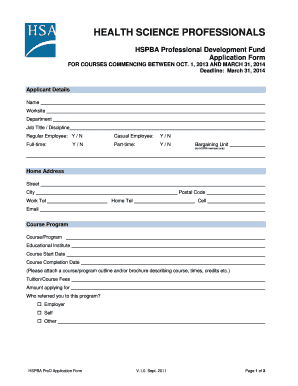
Get Development Form
How it works
-
Open form follow the instructions
-
Easily sign the form with your finger
-
Send filled & signed form or save
How to fill out the Development Form online
Filling out the Development Form online is a straightforward process that helps you apply for funding for your professional development courses. This guide will provide you with clear steps and detailed instructions to ensure that your application is completed accurately.
Follow the steps to complete your Development Form effectively.
- Click the ‘Get Form’ button to obtain the form and open it in your browser or application.
- Begin by entering your applicant details. Fill out your name, worksite, department, job title or discipline, and indicate if you are a regular employee by selecting 'Y' for yes or 'N' for no. Also indicate if you are a casual employee, specifying whether you are full-time or part-time.
- Provide your bargaining unit information if you are a member of HSPBA. Next, complete your home address by entering the street, city, postal code, and your contact numbers, including work, home, and cell. Finally, provide your email address.
- In the course program section, enter the course or program you wish to apply for along with the educational institute. Additionally, provide the course start date and completion date, ensuring to attach any required course outline or brochure.
- Specify the amount you are applying for in tuition or course fees and indicate who referred you to this program, selecting from options such as employer, self, or other.
- In a few sentences, describe your reason for applying for funding. Share your career goals and explain how this education will contribute to your professional practice and career advancement. Remember to keep your response to 200 words or less.
- Indicate if you have requested funding or time off from your employer for this program. If not, provide a brief explanation. If you were denied funding, state the reasons.
- If you have received or expect to receive funding from other sources, provide those details in the appropriate section. Additionally, indicate if you have previously received education funding from HSA and provide any necessary descriptions.
- Complete the signature section by confirming all information is correct to the best of your knowledge. Sign and date the form.
- Review your filled-out form for any errors. Once satisfied, save changes, and if required, download, print, or share the completed form as necessary.
Submit your Development Form online today to secure funding for your professional development courses.
A form example is a template or model that illustrates how a document should be structured. These examples are vital for ensuring that your documents meet necessary standards and requirements. US Legal Forms offers a variety of form examples, making it easier for you to create your own documents with confidence and precision.
Industry-leading security and compliance
US Legal Forms protects your data by complying with industry-specific security standards.
-
In businnes since 199725+ years providing professional legal documents.
-
Accredited businessGuarantees that a business meets BBB accreditation standards in the US and Canada.
-
Secured by BraintreeValidated Level 1 PCI DSS compliant payment gateway that accepts most major credit and debit card brands from across the globe.


