Loading
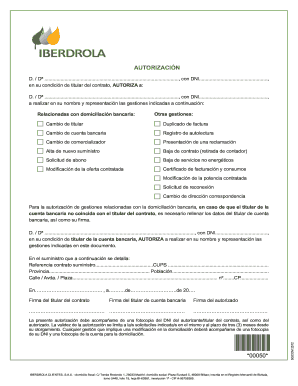
Get Es Sgcom 2572
How it works
-
Open form follow the instructions
-
Easily sign the form with your finger
-
Send filled & signed form or save
How to fill out the ES SGCOM 2572 online
The ES SGCOM 2572 is an authorization form used for various banking and account management tasks. This guide provides clear, step-by-step instructions to help users complete the form accurately and effortlessly online.
Follow the steps to fill out the ES SGCOM 2572 with ease.
- Click the ‘Get Form’ button to access the authorization form and open it for editing.
- In the first section, fill in the full name and DNI of the person or entity granting authorization as the account holder.
- In the second section, provide the name and DNI of the representative who will act on behalf of the account holder.
- Select the relevant tasks being authorized from the list provided, such as changing account holder information or requesting reconnection.
- If the bank account holder is different from the account holder for the contract, fill in their details along with a signature.
- Enter the contract reference and CUPS, as well as the province, town, street name, number, and postal code associated with the supply.
- Date the form in the designated area, indicating the city and the day, month, and year.
- Ensure that the signatures of both the contract holder and the bank account holder are included on the form.
- Finally, make sure to attach a photocopy of the DNI for both the authorizing party and the representative, along with any additional documents required.
- Once all fields are correctly filled, save your changes, download the form, or print it for submission.
Complete your ES SGCOM 2572 online today to streamline your account management tasks.
Filing Form 26QE involves a few straightforward steps. First, access the income tax e-filing website and log in. Choose the option to file Form 26QE, and accurately input the required information about TDS deductions. For assistance in navigating this process, consider the benefits of tools like ES SGCOM 2572.
Industry-leading security and compliance
US Legal Forms protects your data by complying with industry-specific security standards.
-
In businnes since 199725+ years providing professional legal documents.
-
Accredited businessGuarantees that a business meets BBB accreditation standards in the US and Canada.
-
Secured by BraintreeValidated Level 1 PCI DSS compliant payment gateway that accepts most major credit and debit card brands from across the globe.


