Loading
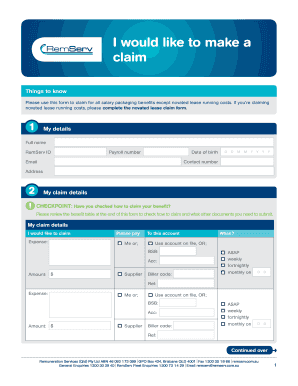
Get Remserv Forms
How it works
-
Open form follow the instructions
-
Easily sign the form with your finger
-
Send filled & signed form or save
How to fill out the Remserv Forms online
Filling out the Remserv Forms online can streamline your salary packaging benefit claims. This guide provides clear, step-by-step instructions to help you complete the form accurately and efficiently.
Follow the steps to successfully complete your Remserv Form.
- Click the ‘Get Form’ button to obtain the form and open it in the editor.
- Begin by entering your personal details in the 'My details' section. Fill in your full name, RemServ ID, payroll number, date of birth, email, contact number, and your address.
- In the 'My claim details' section, ensure you have reviewed how to claim your benefit by checking the benefit table provided at the end of the form.
- Indicate the timing for your claim by selecting one of the frequency options, such as ASAP, weekly, fortnightly, or monthly. Include any reference details as required.
- Complete any additional sections for further claims by repeating steps 4 and 5 as necessary.
- Review the checklist to confirm that you have included all necessary supporting documents and account details for your claims.
- Sign and date the form to finalize your submission.
- Once completed, you can submit the form online, by email, by fax, or by post, depending on your preference.
Start filling out your Remserv Forms online to make your claims today!
To upload documents to RemServ, start by logging into your account on the US Legal Forms platform. Once you're in, navigate to the RemServ section and look for the upload option. You can easily drag and drop your files or select them from your device. After uploading, ensure you confirm the upload to complete the process.
Industry-leading security and compliance
US Legal Forms protects your data by complying with industry-specific security standards.
-
In businnes since 199725+ years providing professional legal documents.
-
Accredited businessGuarantees that a business meets BBB accreditation standards in the US and Canada.
-
Secured by BraintreeValidated Level 1 PCI DSS compliant payment gateway that accepts most major credit and debit card brands from across the globe.


