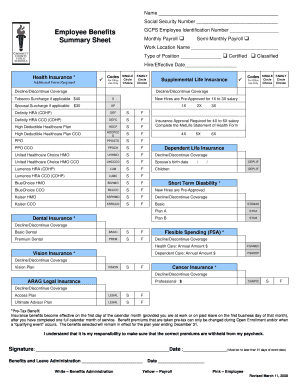
Get Employee Benefit Sheet Template
How it works
-
Open form follow the instructions
-
Easily sign the form with your finger
-
Send filled & signed form or save
How to fill out the Employee Benefit Sheet Template online
Filling out the Employee Benefit Sheet Template is an essential step for employees to select their benefits and ensure that their needs are met. This guide provides a clear and informative approach to help you navigate the process online.
Follow the steps to complete the Employee Benefit Sheet Template easily.
- Press the ‘Get Form’ button to access the Employee Benefit Sheet Template and open it in your preferred editor.
- Begin by entering your personal information: fill in your name, Social Security number, and GCPS Employee Identification number.
- Indicate your work location name and type of position by selecting either 'Certified' or 'Classified'.
- Provide your hire effective date to document when your employment began.
- In the 'Health Insurance' section, choose your coverage type. You can select 'Single' or 'Family' by circling your choice, or indicate if you wish to decline or discontinue coverage.
- If applicable, fill out the tobacco and spousal surcharge amounts, if any are relevant to your situation.
- Choose your desired supplemental life insurance coverage by selecting the multiple of your salary: 1X, 2X, or 3X, as appropriate.
- Continue filling out the sections for each insurance type, such as dental, vision, short-term disability, and any additional insurance options available. For each type, indicate whether you would like to enroll or decline the coverage.
- For the Flexible Spending Account (FSA), specify your annual amounts for health care and dependent care, if applicable.
- Finally, review the document for accuracy. Once complete, you can save your changes, download the form, print it out, or share it as needed.
Complete your Employee Benefit Sheet Template online today to ensure your benefits are set up correctly.
Filling out an employee information form requires you to provide essential personal details, such as your name, address, and contact information. Be prepared to share your emergency contacts and any relevant tax information. It’s important to read the form carefully to ensure accuracy and completeness. Using an Employee Benefit Sheet Template alongside your information form can help you keep track of benefits and entitlements as you start your new role.
Industry-leading security and compliance
-
In businnes since 199725+ years providing professional legal documents.
-
Accredited businessGuarantees that a business meets BBB accreditation standards in the US and Canada.
-
Secured by BraintreeValidated Level 1 PCI DSS compliant payment gateway that accepts most major credit and debit card brands from across the globe.


