Loading
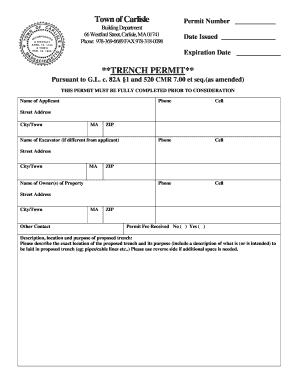
Get Ma Trench Application
How it works
-
Open form follow the instructions
-
Easily sign the form with your finger
-
Send filled & signed form or save
How to fill out the MA Trench Application online
Completing the MA Trench Application online is essential for obtaining the requisite permit for trench excavation in Massachusetts. This guide will provide step-by-step instructions to help users fill out the application efficiently and accurately, ensuring compliance with all necessary regulations.
Follow the steps to complete the MA Trench Application online.
- Click ‘Get Form’ button to obtain the form and open it in your preferred digital environment.
- Fill in your personal details in the 'Name of Applicant' section. Include your primary phone number, mobile number, and address details including street address, city/town, state, and ZIP code.
- If the excavator is different from the applicant, provide the 'Name of Excavator' along with their address information.
- Input the 'Name of Owner(s) of Property' followed by their contact details including address, city/town, state, and ZIP code.
- Indicate if the permit fee has been received by checking 'No' or 'Yes'.
- In the 'Description, location and purpose of proposed trench' section, detail the exact location and purpose of the trench, including any intended installations such as pipes or cable lines. If more space is needed, utilize the reverse side of the form.
- Provide your insurance certificate number, name, and contact information of your insurer, along with the policy expiration date.
- Include your Dig Safe number, name of the competent person overseeing the trenching work, and their Massachusetts Hoisting License number and grade, along with the license expiration date.
- Review the agreement section carefully. By signing, you acknowledge understanding of all the applicable laws and regulations related to trenching. Ensure that all relevant signatures from the applicant, excavator, and property owner are included along with the date.
- After verifying all information for accuracy, proceed to save your changes, download a copy of the completed application, print it for your records, or share it according to your needs.
Complete the MA Trench Application online today to ensure timely processing of your excavation permit.
Trenches serve multiple purposes, including providing a foundation for utilities and managing stormwater runoff. They are essential in both residential and commercial construction projects. Proper application and adherence to the MA Trench Application can facilitate successful trench usage.
Industry-leading security and compliance
US Legal Forms protects your data by complying with industry-specific security standards.
-
In businnes since 199725+ years providing professional legal documents.
-
Accredited businessGuarantees that a business meets BBB accreditation standards in the US and Canada.
-
Secured by BraintreeValidated Level 1 PCI DSS compliant payment gateway that accepts most major credit and debit card brands from across the globe.


