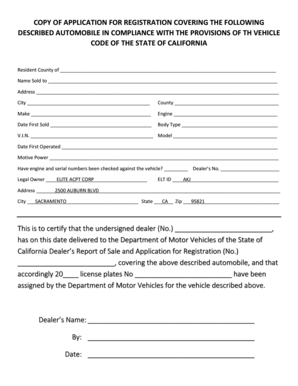
Get Copy Of Application
How it works
-
Open form follow the instructions
-
Easily sign the form with your finger
-
Send filled & signed form or save
How to fill out the Copy Of Application online
This guide provides clear and supportive instructions on how to effectively fill out the Copy Of Application for vehicle registration online. Whether you are familiar with digital forms or new to the process, this step-by-step approach will help you navigate through each section with ease.
Follow the steps to complete your application with confidence.
- Click ‘Get Form’ button to obtain the form and open it in the editor.
- Begin by entering the resident county in the designated field. Make sure to provide the name of the county where the vehicle is registered.
- In the 'Name Sold To' field, enter the full name of the individual or entity to whom the vehicle has been sold.
- Fill in the address of the individual or entity listed in the previous step, ensuring the details are accurate and complete.
- Provide the city of the address you entered above, ensuring it corresponds correctly with the county.
- Next, indicate the county corresponding to the city entered in the previous step.
- In the 'Make' field, specify the manufacturer of the automobile.
- Enter the engine number of the vehicle as required. This is critical for identification purposes.
- Input the date the vehicle was first sold, ensuring to use the correct format.
- Specify the body type of the vehicle in the respective field.
- Record the vehicle identification number (V.I.N.) accurately as it is vital for registration.
- Indicate the model of the vehicle, ensuring that it matches the manufacturer's specifications.
- Provide the date the vehicle was first operated, formatted correctly.
- Fill in the motive power of the vehicle (e.g., gasoline, electric).
- Confirm whether the engine and serial numbers have been checked against the vehicle. Complete this section as needed.
- Enter the dealer's number in the intended space.
- Fill in the legal owner details, ensuring that 'ELITE ACPT CORP' is clearly typed as the legal owner.
- Provide the ELT ID in the specified field.
- Enter the address of the legal owner, ensuring accuracy in each part of the address.
- Record the corresponding city, state, and ZIP code of the legal owner's address.
- In the section that certifies the dealer, enter the dealer's name and provide their signature in the space allocated for 'By'.
- Finally, ensure you have included the date on which the application is being submitted.
- Once all fields are completed accurately, save your changes. You can then download, print, or share the application as needed.
Complete your Copy Of Application online today to ensure your vehicle is registered efficiently.
A copy application is a request made to receive a duplicate of a previously submitted application or document. This can be important for legal purposes, such as ensuring that all parties have access to the same information. A copy application often requires specific details about the original submission, including dates and reference numbers. For an efficient process, you can utilize US Legal Forms to help you draft an accurate copy application.
Industry-leading security and compliance
-
In businnes since 199725+ years providing professional legal documents.
-
Accredited businessGuarantees that a business meets BBB accreditation standards in the US and Canada.
-
Secured by BraintreeValidated Level 1 PCI DSS compliant payment gateway that accepts most major credit and debit card brands from across the globe.


