Loading
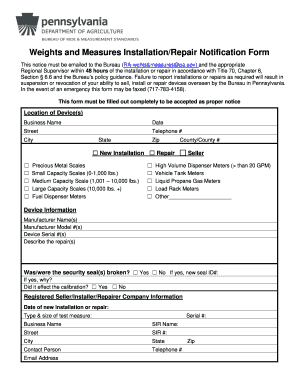
Get Pa Weights And Measures Installation/repair Notification
How it works
-
Open form follow the instructions
-
Easily sign the form with your finger
-
Send filled & signed form or save
How to fill out the PA Weights and Measures Installation/Repair Notification online
Filing the PA Weights and Measures Installation/Repair Notification online is a straightforward process that ensures compliance with Pennsylvania regulations. This guide provides step-by-step instructions to help you complete the form accurately.
Follow the steps to complete the installation/repair notification form.
- Press the ‘Get Form’ button to acquire the form and open it within your editing tool.
- Begin by entering the location of the device(s). Fill in the business name, date, street address, telephone number, city, state, zip code, and county or county number.
- Indicate whether this is a new installation or a repair by selecting the appropriate checkbox.
- Select the type of device(s) involved by checking the relevant boxes. Options include precious metal scales, small capacity scales, medium and large capacity scales, fuel dispenser meters, and various types of meters.
- In the device information section, provide the manufacturer name(s), model number(s), and serial number(s) for each device.
- Describe any repairs completed and indicate if any security seals were broken by selecting ‘Yes’ or ‘No’. If applicable, provide the new seal ID number and the reason for breaking the seal.
- Confirm whether the repair affected the calibration by selecting ‘Yes’ or ‘No’.
- Enter registered seller or installer information, including the date of installation or repair, type and size of test measure, and serial number.
- Complete the business name, name of the seller/installer/repairer, street address, city, state, zip code, contact person, telephone number, and email address.
- After all fields are completed, save your changes, and download or print the form. Be sure to email the completed form to the Bureau at RA-wghts&measures@pa.gov and the relevant Regional Supervisor within 48 hours.
Complete your documents online today for a smooth compliance experience.
In Pennsylvania, it is generally illegal to leave a gas pump unattended while it is in use. This law is intended to prevent accidents and ensure customer safety. Gas station attendants must be present to monitor operations and promptly address any issues. Compliance with regulations such as the PA Weights and Measures Installation/Repair Notification is essential for safe fuel dispensing and maintaining public trust.
Industry-leading security and compliance
US Legal Forms protects your data by complying with industry-specific security standards.
-
In businnes since 199725+ years providing professional legal documents.
-
Accredited businessGuarantees that a business meets BBB accreditation standards in the US and Canada.
-
Secured by BraintreeValidated Level 1 PCI DSS compliant payment gateway that accepts most major credit and debit card brands from across the globe.


