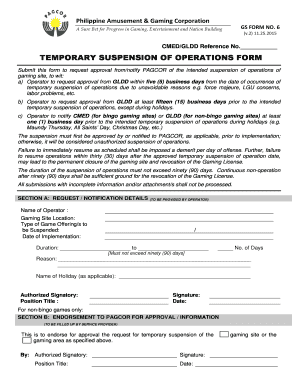
Get Gs Form 6
How it works
-
Open form follow the instructions
-
Easily sign the form with your finger
-
Send filled & signed form or save
How to fill out the Gs Form 6 online
The Gs Form 6 is a vital document for operators in the gaming industry, used to request approval for a temporary suspension of operations. This guide provides clear, step-by-step instructions to assist users in properly completing the form online.
Follow the steps to fill out the Gs Form 6 online effectively.
- Click the ‘Get Form’ button to obtain the form and open it in the online editor.
- In Section A, provide your details as the operator. Fill in your name, the gaming site location, and the type of game offerings that will be suspended. Specify the date of implementation and the duration of the suspension, ensuring that the duration does not exceed ninety days.
- Clearly state the reason for the suspension and, if applicable, specify the name of the holiday that coincides with the suspension period.
- Sign and date the form in the designated area for the authorized signatory to confirm their approval of the request.
- If applicable for non-bingo games, complete Section B by providing the necessary endorsements for approval. This includes entering the name and title of the authorized signatory, alongside their signature and date.
- Navigate to Section C to review submission instructions. Ensure that you have included all necessary attachments before submitting the form.
- After completing Sections A and B, save your changes and consider downloading the form. You may print it or share it as required.
Ensure your compliance by completing the Gs Form 6 online today.
A GS6 assessment evaluates an employee's performance within a specific role, particularly at the GS-6 grade level. This assessment helps determine job effectiveness and identify areas for improvement. By conducting a GS6 assessment, organizations can make informed decisions regarding promotions, training needs, and overall personnel management. For those looking to streamline this process, US Legal Forms offers resources that simplify assessment documentation.
Industry-leading security and compliance
-
In businnes since 199725+ years providing professional legal documents.
-
Accredited businessGuarantees that a business meets BBB accreditation standards in the US and Canada.
-
Secured by BraintreeValidated Level 1 PCI DSS compliant payment gateway that accepts most major credit and debit card brands from across the globe.


