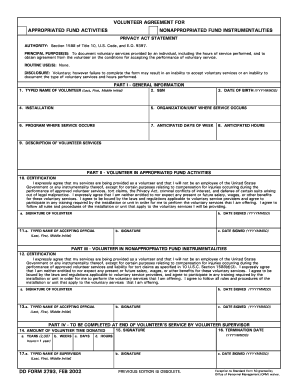
Get Dd Form 2793
How it works
-
Open form follow the instructions
-
Easily sign the form with your finger
-
Send filled & signed form or save
How to fill out the Dd Form 2793 online
Completing the Dd Form 2793 is a straightforward process that allows volunteers to document their services. This guide will provide you with detailed instructions on how to fill out this form online, ensuring you meet all necessary requirements.
Follow the steps to successfully complete the Dd Form 2793 online.
- Click the ‘Get Form’ button to access the form and open it in the online document management tool.
- In Part I, provide your general information. Fill in your typed name by entering your last name, first name, and middle initial. Next, input your Social Security Number and date of birth in the format YYYYMMDD. Continue by filling in the installation, organization or unit where your service occurs, and the program where your service will take place. Indicate your anticipated days of the week and expected hours for your volunteering. Lastly, provide a brief description of the volunteer services you will be performing.
- In Part II, review the certification statement. This section confirms your understanding that you are providing volunteer services and that you will not be compensated for your work. Sign the form and include the date signed in the format YYYYMMDD. Additionally, include the typed name and signature of the accepting official along with the respective date.
- Proceed to Part III, which involves similar certification for volunteer services in nonappropriated fund instrumentalities. Again, acknowledge your volunteer status and provide your signature along with the date. Include the typed name and signature of the accepting official with the date of signing.
- In Part IV, this section should be completed by your supervisor at the end of your service. They will record the total volunteer time donated in terms of years, weeks, days, and hours. Your supervisor will also need to provide their typed name and signature along with the termination date in the format YYYYMMDD.
- Once all sections have been completed and reviewed, you can save your changes, download the completed form, print it, or share it as needed.
Start filling out your Dd Form 2793 online today to document your valuable volunteer contributions.
A good way to track your volunteer hours is to utilize a dedicated form or software designed for this purpose. The Dd Form 2793 is an excellent option, as it allows you to systematically record your hours and related activities. Additionally, consider using a digital tool or app that reminds you to log your time regularly, making it easier to stay organized. Consistent tracking not only helps you reflect on your contributions but also aids in fulfilling any reporting requirements.
Industry-leading security and compliance
-
In businnes since 199725+ years providing professional legal documents.
-
Accredited businessGuarantees that a business meets BBB accreditation standards in the US and Canada.
-
Secured by BraintreeValidated Level 1 PCI DSS compliant payment gateway that accepts most major credit and debit card brands from across the globe.


