Loading
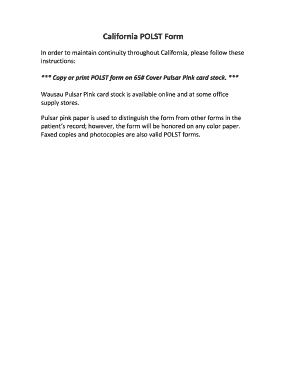
Get Writable Ca Polst Form
How it works
-
Open form follow the instructions
-
Easily sign the form with your finger
-
Send filled & signed form or save
How to fill out the Writable Ca Polst Form online
The Writable Ca Polst Form is a critical document that allows individuals to outline their medical treatment preferences in advance. This guide provides step-by-step instructions on how to complete the form online, ensuring clarity and ease for users of all experience levels.
Follow the steps to fill out the Writable Ca Polst Form online successfully.
- Click the ‘Get Form’ button to access the form and open it in your preferred online editor.
- Begin by filling in the last name, first name, and date of birth of the individual for whom the form is being completed in the appropriate fields.
- In Section A, indicate the choice regarding cardiopulmonary resuscitation (CPR) by selecting either 'Attempt Resuscitation/CPR' or 'Do Not Attempt Resuscitation/DNR'.
- Move on to Section B, where you will choose medical interventions. Options include 'Comfort Measures Only', 'Limited Additional Interventions', and 'Full Treatment'. Make sure to select one based on the individual’s needs.
- Proceed to Section C to answer the question regarding artificially administered nutrition. Choose from the options provided, such as 'No artificial nutrition by tube' or 'Long-term artificial nutrition by tube'.
- In Section D, include the signatures of the physician and the patient or the legally recognized decision-maker. Ensure that you also fill in any additional orders and the summary of the medical condition.
- Review the completed form for accuracy, then save your changes. You may download, print, or share the form as needed.
Complete your Writable Ca Polst Form online today to ensure your healthcare preferences are respected.
POLST forms are not universally valid across all states, as each state has its own regulations regarding advance care planning. While many states recognize POLST forms, the specifics may differ. To ensure your Writable Ca Polst Form is honored, check the regulations in your state or consult with our platform for guidance.
Industry-leading security and compliance
US Legal Forms protects your data by complying with industry-specific security standards.
-
In businnes since 199725+ years providing professional legal documents.
-
Accredited businessGuarantees that a business meets BBB accreditation standards in the US and Canada.
-
Secured by BraintreeValidated Level 1 PCI DSS compliant payment gateway that accepts most major credit and debit card brands from across the globe.


