Loading
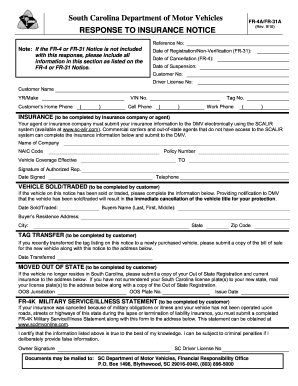
Get Sc Fr-4a/fr-31a 2016-2025
How it works
-
Open form follow the instructions
-
Easily sign the form with your finger
-
Send filled & signed form or save
How to fill out the SC FR-4A/FR-31A online
Filling out the SC FR-4A/FR-31A form is an essential step in responding to an insurance notice from the South Carolina Department of Motor Vehicles. This guide provides detailed instructions to help users effectively complete the form online, ensuring all necessary information is accurately submitted.
Follow the steps to complete the SC FR-4A/FR-31A form online.
- Click the ‘Get Form’ button to access the form and open it in your preferred online editor.
- Begin by entering the reference number indicated on the notice you received at the top of the form.
- Fill in the date of registration or non-verification as outlined in the notice you received.
- Complete the section for the date of cancellation or suspension, if applicable, as indicated on your notice.
- Provide your customer number and driver license number as stated on the notice.
- Enter your name as the customer along with the vehicle’s year and make.
- List your home phone number. You may also provide your cell phone and work phone numbers for contact purposes.
- Fill in the Vehicle Identification Number (VIN) and tag number for the vehicle associated with the insurance notice.
- Insurance information must be completed by your insurance company or agent. Ensure they provide their details electronically if they have access to the SCALIR system or complete this section manually if they do not.
- If applicable, indicate whether the vehicle has been sold or traded by completing the respective section with the date of sale or trade and the buyer’s details.
- If you have transferred your tag to a new vehicle, specify the date of the transfer and attach a copy of the bill of sale.
- If you have moved out of the state, you must submit the relevant out-of-state registration and insurance documentation as indicated on the form.
- If applicable, complete the military service or illness statement alongside this form, certifying that the provided information is accurate.
- After filling out all required fields, you can save any changes, download, print, or share the completed form as needed.
Complete your SC FR-4A/FR-31A form online today!
Related links form
You can obtain your SC driving record through the South Carolina Department of Motor Vehicles. It is often available online for convenience or in person at DMV locations. For those navigating the process, remember that understanding your SC FR-4A/FR-31A obligations is crucial. USLegalForms can provide resources to help you manage all related documentation seamlessly.
Industry-leading security and compliance
US Legal Forms protects your data by complying with industry-specific security standards.
-
In businnes since 199725+ years providing professional legal documents.
-
Accredited businessGuarantees that a business meets BBB accreditation standards in the US and Canada.
-
Secured by BraintreeValidated Level 1 PCI DSS compliant payment gateway that accepts most major credit and debit card brands from across the globe.


