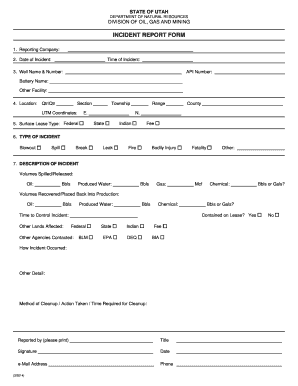
Get Incident Report Form - State Of Utah - Oil And Gas Program
How it works
-
Open form follow the instructions
-
Easily sign the form with your finger
-
Send filled & signed form or save
How to fill out the INCIDENT REPORT FORM - State Of Utah - Oil And Gas Program online
Filling out the Incident Report Form for the State of Utah's Oil and Gas Program is an essential task for reporting incidents related to oil and gas activities. This guide will help you navigate each section of the form with clarity and accuracy, ensuring you provide all necessary information.
Follow the steps to successfully complete the online form.
- Click ‘Get Form’ button to obtain the form and open it in the editor.
- Start by entering the 'Reporting Company' name in the designated field. Ensure that spelling is accurate to facilitate proper identification.
- Enter the 'Date of Incident' along with the 'Time of Incident'. This information helps in documenting when the event occurred.
- Fill in the 'Well Name & Number', 'API Number', and 'Battery Name' or 'Other Facility' information to specify the location related to the incident.
- In the 'Location' section, provide details such as 'Qtr/Qtr', 'Section', 'Township', and 'UTM Coordinates' to pinpoint the exact site of the incident.
- Select the 'Surface Lease Type' by marking the applicable boxes: Federal, State, Indian, or Fee.
- Indicate the 'Type of Incident' by checking the corresponding boxes for each incident type — blowout, spill, break, leak, fire, bodily injury, fatality, or other.
- Describe the incident in the 'Description of Incident' section. Provide details on volumes spilled or released and specify volumes recovered or placed back into production, if applicable.
- List any additional lands affected and other agencies contacted, checking the relevant boxes where applicable.
- Provide a detailed account of how the incident occurred, cleanup methods, and time required for cleanup.
- Complete the 'Reported by' section by printing your name, title, and adding your signature, date, e-mail address, and phone number.
- Once all sections are completed, you can choose to save changes, download the form for your records, print it, or share it as necessary.
Submit your filled-out Incident Report Form online to ensure timely and accurate reporting of incidents.
Utah has a significant number of oil wells, with thousands actively producing oil across the state. This extensive network supports the oil and gas industry while contributing to the local economy. Keeping track of these wells is crucial for compliance with regulations, including the completion of an INCIDENT REPORT FORM - State Of Utah - Oil And Gas Program, whenever necessary. For up-to-date statistics, refer to state resources or legal platforms.
Industry-leading security and compliance
-
In businnes since 199725+ years providing professional legal documents.
-
Accredited businessGuarantees that a business meets BBB accreditation standards in the US and Canada.
-
Secured by BraintreeValidated Level 1 PCI DSS compliant payment gateway that accepts most major credit and debit card brands from across the globe.


