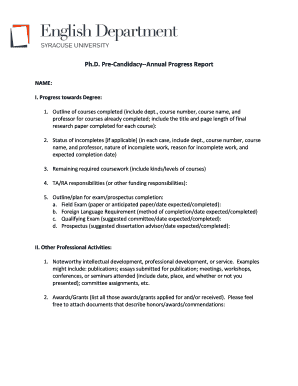
Get Phd Pre-candidacy--annual Progress Report - English Syr
How it works
-
Open form follow the instructions
-
Easily sign the form with your finger
-
Send filled & signed form or save
How to fill out the PhD Pre-Candidacy--Annual Progress Report - English Syr online
Filling out the PhD Pre-Candidacy--Annual Progress Report is an essential part of your academic journey. This guide provides step-by-step instructions to help you complete the form with ease and confidence, ensuring you accurately reflect your progress towards your degree.
Follow the steps to successfully complete your report.
- Press the ‘Get Form’ button to obtain the form and open it in the appropriate online editor.
- Begin with section I, titled 'Progress towards Degree.' Start by outlining the courses you have completed. For each course, include the department, course number, course name, and professor. Additionally, specify the title and page length of the final research paper completed for each course.
- If there are any incompletes, provide details in the same section. List each incomplete course, including the department, course number, course name, professor, the nature of the incomplete work, the reason for the delay, and your expected completion date.
- Continue to outline any remaining required coursework, noting the kinds and levels of courses you still need to complete.
- In the same section, detail your Teaching Assistant or Research Assistant responsibilities, or any other funding obligations you may have.
- Next, present your outline or plan for completing any upcoming exams or your prospectus. Include specific items such as your Field Exam plans, Foreign Language Requirement, Qualifying Exam committee suggestions, and any details about your dissertation prospectus.
- Move to section II, titled 'Other Professional Activities.' Here, list any noteworthy intellectual or professional developments, including publications, essays submitted for publication, and various academic events you attended, specifying the date and whether you presented.
- Document any awards or grants you have applied for or received in this section, and feel free to attach supporting documents that provide descriptions of any honors or commendations.
- Section III requires your advisor to complete a recommendation. Ensure that they fill this out after you have completed sections I and II.
- Finally, in section IV, gather all necessary signatures. This includes your signature, your advisor's signature, and the signature from the Director of Graduate Studies. Ensure all fields are completed before obtaining these signatures.
- Once all sections are complete and all signatures are obtained, you can save your changes, download, print, or share the form as needed.
Start filling out your PhD Pre-Candidacy--Annual Progress Report online today!
6:31 10:25 How to add watermarks to multiple photos automatically in ... - YouTube YouTube Start of suggested clip End of suggested clip So i'm going to click it and drag it onto the plus. Button i'm going to call this one. BatchMoreSo i'm going to click it and drag it onto the plus. Button i'm going to call this one. Batch multiple i'm going to come down here to the very last step and choose record. And then i'll.
Industry-leading security and compliance
-
In businnes since 199725+ years providing professional legal documents.
-
Accredited businessGuarantees that a business meets BBB accreditation standards in the US and Canada.
-
Secured by BraintreeValidated Level 1 PCI DSS compliant payment gateway that accepts most major credit and debit card brands from across the globe.


