Loading
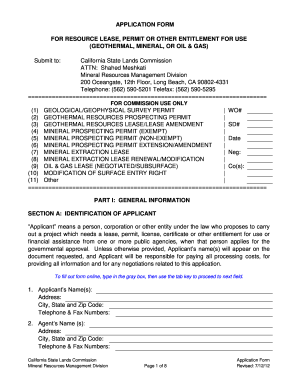
Get Ca Slc Application Form 2012-2026
How it works
-
Open form follow the instructions
-
Easily sign the form with your finger
-
Send filled & signed form or save
How to fill out the CA SLC Application Form online
Filling out the California State Lands Commission (CA SLC) Application Form online can be a straightforward process with the right guidance. This guide will provide you with step-by-step instructions to ensure a complete and accurate submission.
Follow the steps to complete your application online
- Click ‘Get Form’ button to obtain the form and access it in the editor.
- Begin with Part I: General Information. Start by filling in 'Applicant's Name(s)', including the address, city, state, zip code, and contact numbers. Ensure that all information is accurate as it will appear on the final document.
- For Section B: Type of Applicant, indicate your applicant type by checking the appropriate box. Be prepared to submit any required documentation that substantiates your status, such as a birth certificate for individuals or articles of incorporation for corporations.
- In Section C: Collection of Costs and Document Requested, select the document you are requesting and note the associated approximate expense deposit (AED) along with the $25.00 filing fee. Understand that you are responsible for these costs.
- Proceed to Section D: Evaluation of Project. You must determine if your project is considered a 'development project' as defined by California Government Code. Complete the statement provided by marking 'is' or 'is not'.
- In Section E: Location of State Lands or Resource and Description of Project, clearly illustrate the site’s location through maps or drawings. Provide a detailed description of the project, its objectives, and other relevant features of the state land.
- Next, in Section F: Assessment of Environmental Impacts, respond to the questions regarding potential impacts of your project. It is critical to explain each response and provide supporting documents as necessary.
- For Section G: General Criteria for Completeness, double-check that you have included all required materials and fees. Ensure that your application is complete as outlined in this section.
- Finally, in Section H: Certification and Signature, sign the application to certify that the information is true and correct. Include the names and titles of any officers or agents as required.
- Once you have filled out the form completely, you can save your changes, download, print, or share the application as per your needs.
Complete your CA SLC Application Form online today to ensure your submission meets all requirements.
To file your California state income tax, you will generally use Form 540 if you are a resident. Non-residents will need to use Form 540NR. Understanding the proper forms is crucial, and referencing the CA SLC Application Form can assist in ensuring you’re filing correctly.
Industry-leading security and compliance
US Legal Forms protects your data by complying with industry-specific security standards.
-
In businnes since 199725+ years providing professional legal documents.
-
Accredited businessGuarantees that a business meets BBB accreditation standards in the US and Canada.
-
Secured by BraintreeValidated Level 1 PCI DSS compliant payment gateway that accepts most major credit and debit card brands from across the globe.


