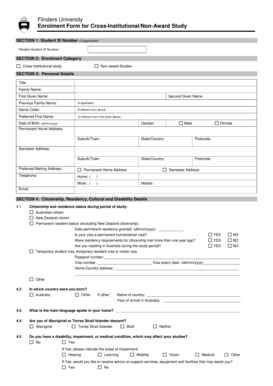
Get Cross-institutional/non-award Enrolment Form - Flinders University - Flinders Edu
How it works
-
Open form follow the instructions
-
Easily sign the form with your finger
-
Send filled & signed form or save
How to use or fill out the Cross-institutional/Non-award Enrolment Form - Flinders University - Flinders Edu online
Completing the Cross-institutional/Non-award Enrolment Form at Flinders University can be straightforward with the right guidance. This comprehensive guide will walk you through each section of the form step-by-step, ensuring that you can successfully fill it out online and submit it with confidence.
Follow the steps to complete the enrolment form effectively.
- Click the ‘Get Form’ button to obtain the enrolment form and open it in an editable format.
- In Section 1, provide your Flinders Student ID Number if you have one. If not, you can leave this field blank.
- Move to Section 2, where you will select your enrolment category. Choose either 'Cross-Institutional study' or 'Non-award studies' as applicable.
- In Section 3, fill out your personal details. Provide your title, family name, first given name, second given name (if applicable), and any previous family name. Make sure to indicate your preferred first name if it differs from your first given name. Then, enter your date of birth in the specified format and select your gender.
- For your home address, fill in the permanent home address fields including suburb/town, state/country, and postcode. Repeat this for your semester address and ensure to provide your contact numbers and email.
- Section 4 captures citizenship, residency, and cultural details. Answer the questions about your citizenship and residency status, providing dates and other required information as necessary.
- Indicate in Section 4.4 if you are of Aboriginal or Torres Strait Islander descent. Additionally, in Section 4.5, specify whether you have a disability, impairment, or medical condition and indicate if you would like advice on support services.
- In Section 5, provide your emergency contact details including the full name, relationship, and a telephone contact number.
- For Section 6, enter your course enrolment details. Identify the course you are currently enrolled in at your home institution, along with the topic selection including topic code, topic name, units, and location.
- In Section 7, read the declaration carefully. To finalize your application, you must provide your name, signature, and date. Remember, your enrolment cannot be processed without this declaration.
- Once all sections are complete, review the form for accuracy. You can save your changes, download a copy for your records, print it, or share it as required before submission.
Complete your enrolment form online today to ensure your place at Flinders University.
Related links form
Cross-institutional enrollment allows students to take courses at another institution while remaining enrolled at Flinders University. This option provides flexibility and opportunities to broaden your academic experience without the need to transfer universities. To explore this option, you may need to fill out the Cross-institutional/Non-award Enrolment Form - Flinders University - Flinders Edu, which facilitates the process.
Industry-leading security and compliance
-
In businnes since 199725+ years providing professional legal documents.
-
Accredited businessGuarantees that a business meets BBB accreditation standards in the US and Canada.
-
Secured by BraintreeValidated Level 1 PCI DSS compliant payment gateway that accepts most major credit and debit card brands from across the globe.


