Loading
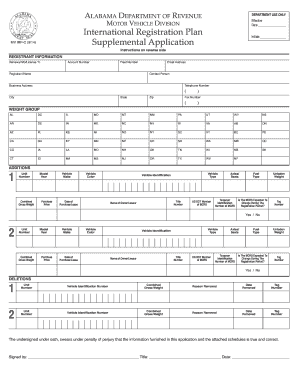
Get Al Mv Irp-c 2014-2025
How it works
-
Open form follow the instructions
-
Easily sign the form with your finger
-
Send filled & signed form or save
How to fill out the AL MV IRP-C online
The AL MV IRP-C is an important document used in the International Registration Plan for vehicle registration. This guide provides step-by-step instructions to help you accurately complete the form online, ensuring compliance and efficiency in your application process.
Follow the steps to fill out your AL MV IRP-C form
- Click ‘Get Form’ button to access the AL MV IRP-C and open it in your preferred online editor.
- Fill out the registrant information section. Enter the renewal month and current license year, ensuring you follow the specified format (e.g., Aug/2024). Provide your account number and fleet number.
- Complete the registrant name field with the legal name of the individual or entity registering the vehicle. Include the complete business address, telephone number, and email address of the contact person responsible for the registration.
- Indicate the appropriate weight group relevant to the combined gross weight for which you are seeking registration.
- In the additions section, provide details for each unit included in your application. Use unique unit numbers for different vehicles. Enter the model year, vehicle make, color, and purchase date, along with the vehicle identification number (VIN) and type.
- Complete the tax identifiers and details for each vehicle, including the unladen weight, fuel type, and whether the Motor Carrier Responsible for Safety (MCRS) is expected to change during the registration period.
- If applicable, navigate to the deletions section. For each vehicle you wish to remove, fill in the unit number, VIN, combined gross weight, reason for removal, date removed, and the tag number.
- After completing all necessary sections, review your entries for accuracy. Then, provide an original signature of the owner or authorized individual along with their title and the date.
- Save your changes. Once completed, download the form, print it for your records, or share it as required for your submission.
Begin the online process of completing your AL MV IRP-C form today.
Registering a car in Alabama without a title can be done through the local Department of Motor Vehicles. You will need to provide a bill of sale, proof of insurance, and a valid identification. Additionally, you may need to submit an application for a duplicate title if it's lost. For clear steps on this process, AL MV IRP-C is an excellent resource.
Industry-leading security and compliance
US Legal Forms protects your data by complying with industry-specific security standards.
-
In businnes since 199725+ years providing professional legal documents.
-
Accredited businessGuarantees that a business meets BBB accreditation standards in the US and Canada.
-
Secured by BraintreeValidated Level 1 PCI DSS compliant payment gateway that accepts most major credit and debit card brands from across the globe.


