Loading
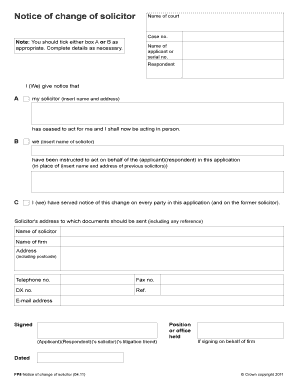
Get Notice Of Acting In Person Form
How it works
-
Open form follow the instructions
-
Easily sign the form with your finger
-
Send filled & signed form or save
How to fill out the Notice Of Acting In Person Form online
Completing the Notice Of Acting In Person Form online is an essential step for individuals who wish to represent themselves in a legal matter. This guide provides straightforward instructions to ensure you fill out the form accurately and efficiently.
Follow the steps to successfully complete the form online.
- Press the ‘Get Form’ button to access the form and open it in your editor.
- In the 'Name of court' section, enter the name of the court handling your case.
- Enter the case number in the designated field, which helps identify your case in the court system.
- Select box A or box B to indicate whether your solicitor has ceased to act for you, or if a new solicitor has been instructed.
- If box A is selected, provide the name and address of your previous solicitor. If box B is chosen, insert the name of the new solicitor and the previous solicitor’s details.
- In section C, confirm that you have served notice of the change to every party involved in the application and the former solicitor.
- Fill out the solicitor's address where all documents should be sent, including their name, firm, physical address, and any references.
- Provide the contact details, including telephone number, fax number, DX number, and email address of the solicitor.
- Sign the form in the 'Signed' section. Indicate if you are the applicant, respondent, or the solicitor acting on behalf of someone else.
- Include your position or office held if you are signing on behalf of a firm.
- Lastly, date the form before submission.
- After completing the form, ensure to save your changes, and consider downloading or printing the document for your records.
Complete your documents online to ensure a smooth filing process.
Related links form
In a court case, notice refers to the legal requirement that parties involved must be informed of legal actions or proceedings that affect their rights. This ensures fair process and allows individuals to prepare their responses. Understanding the concept of notice is vital, especially when utilizing forms like the Notice Of Acting In Person Form to ensure compliance with court rules.
Industry-leading security and compliance
US Legal Forms protects your data by complying with industry-specific security standards.
-
In businnes since 199725+ years providing professional legal documents.
-
Accredited businessGuarantees that a business meets BBB accreditation standards in the US and Canada.
-
Secured by BraintreeValidated Level 1 PCI DSS compliant payment gateway that accepts most major credit and debit card brands from across the globe.


