Loading
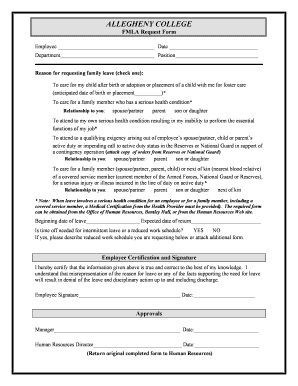
Get Amazon Fmla Paperwork
How it works
-
Open form follow the instructions
-
Easily sign the form with your finger
-
Send filled & signed form or save
How to fill out the Amazon Fmla Paperwork online
Filling out the Amazon Fmla Paperwork online is a crucial step for employees seeking family leave under the Family and Medical Leave Act (FMLA). This guide will provide you with clear, step-by-step instructions to complete the form efficiently and accurately.
Follow the steps to complete your family leave request.
- Click ‘Get Form’ button to obtain the form and open it in the editor.
- Fill in your personal information, including your name, department, and position. Be sure to enter the date accurately.
- Select the reason for requesting family leave. You can choose from options such as caring for a child after birth, caring for a family member with a serious health condition, or your own serious health condition. Indicate the relevant anticipated date of birth or placement if applicable.
- For each reason selected, specify your relationship to the individual involved, choosing from options like spouse/partner, parent, son, or daughter as appropriate.
- If you are requesting intermittent leave or a reduced work schedule, indicate 'YES' and provide a description of your request in the space provided or attach an additional form.
- Enter the beginning date of your leave and the expected date of your return. Ensure these dates are accurate to avoid delays.
- Read the certification statement carefully, then sign and date the form to confirm the truthfulness of your information.
- After completing the form, save your changes, and select your preferred option to download, print, or share the completed document as required.
Ensure your FMLA paperwork is completed correctly by following these steps online.
Yes, you can fill out your Amazon FMLA paperwork yourself. It's important to read the instructions carefully and ensure that all required sections are completed accurately. If you need assistance, consider reaching out to your HR department or using a reliable resource like US Legal Forms to guide you through the process.
Industry-leading security and compliance
US Legal Forms protects your data by complying with industry-specific security standards.
-
In businnes since 199725+ years providing professional legal documents.
-
Accredited businessGuarantees that a business meets BBB accreditation standards in the US and Canada.
-
Secured by BraintreeValidated Level 1 PCI DSS compliant payment gateway that accepts most major credit and debit card brands from across the globe.


