Loading
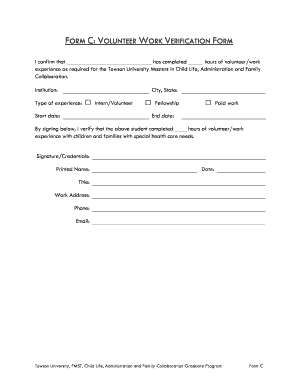
Get Student Volunteer Verification Form Printable
How it works
-
Open form follow the instructions
-
Easily sign the form with your finger
-
Send filled & signed form or save
How to fill out the Student Volunteer Verification Form Printable online
Filling out the Student Volunteer Verification Form Printable is an important step in verifying volunteer work experience for Towson University. This guide will walk you through each section of the form to ensure a smooth and efficient completion process.
Follow the steps to fill out the form accurately.
- Click ‘Get Form’ button to obtain the form and open it for editing.
- In the first section, confirm the name of the student who has completed the volunteer work by filling in their name in the designated space.
- Indicate the total number of hours the student has completed in the volunteer/work experience section. Enter this information clearly to avoid any discrepancies.
- Fill in the institution where the volunteer work was conducted, along with the city and state of the institution.
- Select the type of experience from the provided options. Choose one of the following: Intern/Volunteer, Fellowship, or Paid work.
- Enter the start date of the volunteer work in the assigned field, following the required date format.
- Enter the end date of the volunteer work as well.
- Verify that you have accurately recorded the number of hours completed in the volunteer/work section with children and families with special health care needs.
- In the signature section, provide your signature along with your credentials to attest the information provided. Make sure to print your name clearly below your signature.
- Fill in the date of signing the form, along with your title, work address, phone number, and email for contact purposes.
- Once all fields are completed, save your changes to the form. You have the option to download, print, or share the completed form as needed.
Complete your documentation needs online for a hassle-free experience.
Related links form
Getting volunteer hours verified involves obtaining confirmation from the organization where you volunteered. Many organizations require you to fill out a Student Volunteer Verification Form Printable, which they can sign and return to you. This form serves as an official record of your service, ensuring that your hours are recognized by educational institutions and potential employers.
Industry-leading security and compliance
US Legal Forms protects your data by complying with industry-specific security standards.
-
In businnes since 199725+ years providing professional legal documents.
-
Accredited businessGuarantees that a business meets BBB accreditation standards in the US and Canada.
-
Secured by BraintreeValidated Level 1 PCI DSS compliant payment gateway that accepts most major credit and debit card brands from across the globe.


