Loading
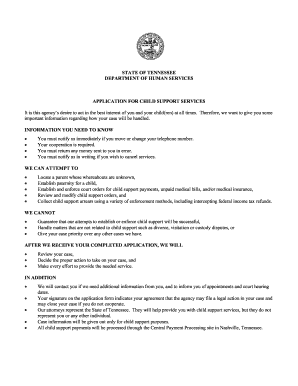
Get Tn Hs-2912 2007
How it works
-
Open form follow the instructions
-
Easily sign the form with your finger
-
Send filled & signed form or save
How to fill out the TN HS-2912 online
The TN HS-2912 form is an application for child support services provided by the Tennessee Department of Human Services. This guide will assist users in accurately completing the form online, ensuring that all necessary information is provided for effective processing.
Follow the steps to complete the TN HS-2912 form online.
- Click ‘Get Form’ button to obtain the TN HS-2912 and open it in the editor.
- Begin by entering information in Section I, which asks about the applicant's relationship to the child(ren). Indicate whether the applicant is the primary residential parent or the alternate residential parent.
- If the applicant is under 18 and unmarried, provide the parent's or guardian's information as requested.
- In Section II, provide details about the primary residential parent or caretaker including their name, date of birth, Social Security Number, and contact details.
- Section III requires information about the alternate residential parent. Ensure to include their relationship to the child(ren), contact information, and any other relevant identifying details.
- Complete Section IV if there is an existing court order for child support. Include all pertinent details about the order.
- In Section VI, provide information about the child(ren)’s medical support, including the parent providing insurance and details of medical coverage.
- Document each child’s information in Section VII. This should include their names, birth details, and Social Security Numbers, as well as any established paternity.
- Finally, review the entire application for accuracy, then save your changes, and choose to download, print, or share the completed form as needed.
Complete your TN HS-2912 form online to ensure the timely processing of your child support application.
Get form
Experience a faster way to fill out and sign forms on the web. Access the most extensive library of templates available.
A franchise extension is a request for additional time to file a franchise tax return. This extension ensures you can gather all necessary information without facing penalties for late filing. By utilizing TN HS-2912, you can access valuable resources to better understand your obligations.
Get This Form Now!
Use professional pre-built templates to fill in and sign documents online faster. Get access to thousands of forms.
Industry-leading security and compliance
US Legal Forms protects your data by complying with industry-specific security standards.
-
In businnes since 199725+ years providing professional legal documents.
-
Accredited businessGuarantees that a business meets BBB accreditation standards in the US and Canada.
-
Secured by BraintreeValidated Level 1 PCI DSS compliant payment gateway that accepts most major credit and debit card brands from across the globe.


