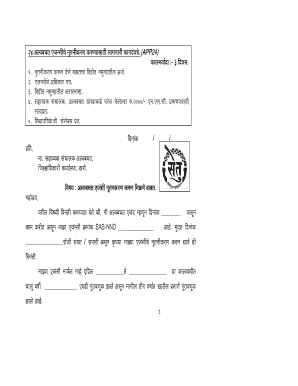
Get Surety Proforma For Sas Agency - Thane Nic
How it works
-
Open form follow the instructions
-
Easily sign the form with your finger
-
Send filled & signed form or save
How to fill out the SURETY PROFORMA FOR SAS AGENCY - Thane Nic online
This guide provides a comprehensive and user-friendly approach to filling out the SURETY PROFORMA FOR SAS AGENCY - Thane Nic. It is designed for users of all experience levels, simplifying the process of completing this important form online.
Follow the steps to accurately complete the SURETY PROFORMA.
- Click the ‘Get Form’ button to obtain the SURETY PROFORMA and open it for editing.
- Fill in the personal details of the principal applicant, including their name, occupation, and address. Ensure accuracy in all information provided to avoid any issues.
- Input the details of the sureties, ensuring you include names, relationships to the applicant, and their respective addresses. This section must be completed with care, as sureties hold joint responsibility.
- Review the sections detailing the terms of the agreement. Understand the responsibilities outlined for both the agent and the sureties; this ensures all parties are aware of their obligations.
- Attach the required documents, such as income tax returns, salary slips, or property tax receipts, along with the proforma as specified in the document requirements.
- Ensure that photographs of the sureties are included where specified. These details need to be dated and stamped if necessary.
- After completing the form, review all entries for accuracy. This includes verifying all personal and surety details against the required documentation.
- Once you are satisfied that all information is correct, proceed to save changes, and download the completed form. You may also print or share it as needed.
Complete your documents online to streamline your application process.
Filing a surety bond typically involves submitting the completed bond form along with any required documentation to the appropriate regulatory authority. Ensure that you keep copies of all submitted materials for your records. After submission, monitor the status of your bond to confirm approval. The SURETY PROFORMA FOR SAS AGENCY - Thane Nic can assist you in ensuring all steps are correctly followed for a seamless filing experience.
Industry-leading security and compliance
-
In businnes since 199725+ years providing professional legal documents.
-
Accredited businessGuarantees that a business meets BBB accreditation standards in the US and Canada.
-
Secured by BraintreeValidated Level 1 PCI DSS compliant payment gateway that accepts most major credit and debit card brands from across the globe.


