Loading
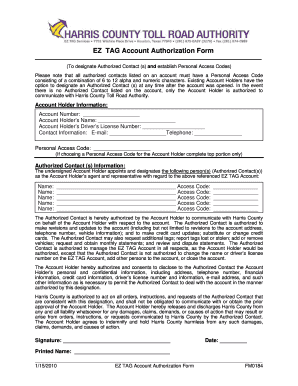
Get Tx Ez Tag Account Authorization Form 2010-2025
How it works
-
Open form follow the instructions
-
Easily sign the form with your finger
-
Send filled & signed form or save
How to fill out the TX EZ TAG Account Authorization Form online
Filling out the TX EZ TAG Account Authorization Form online is a straightforward process designed to designate authorized contacts for your EZ TAG account. This guide will provide step-by-step instructions to help you complete the form with ease and accuracy.
Follow the steps to fill out the form correctly.
- Click ‘Get Form’ button to access the form and open it in your editor.
- Begin by filling out the Account Holder Information section. Enter your Account Number, Name, Driver’s License Number, Email, Telephone, and choose a Personal Access Code consisting of 6 to 12 alphanumeric characters. Ensure that the information is accurate to facilitate proper account management.
- In the Authorized Contact(s) Information section, appoint and designate individuals who will act as your representatives regarding the EZ TAG account. Provide the names of the individuals, along with their respective Access Codes. Remember that each authorized contact must have their own unique Access Code.
- Review the authorizations granted to the Authorized Contact. They will have the authority to manage the account on your behalf, which includes making updates and managing billing statements, but they cannot change the owner’s name or close the account.
- The Account Holder must sign and date the form to confirm their authorization and consent for personal information disclosure to the Authorized Contact.
- Once all sections are complete, save your changes. You can also download, print, or share the completed form as needed to finalize the process.
Complete your documents online today for a smoother experience!
To install an EZ TAG in Texas, start by ensuring you complete the TX EZ TAG Account Authorization Form and receive your tag. Once you have the EZ TAG, simply clean the area of your windshield where you want to place it. Peel off the backing, then firmly apply the tag, ensuring it adheres well. Be sure not to cover any critical areas of your windshield, as correct placement is essential for optimal scanning at toll booths.
Industry-leading security and compliance
US Legal Forms protects your data by complying with industry-specific security standards.
-
In businnes since 199725+ years providing professional legal documents.
-
Accredited businessGuarantees that a business meets BBB accreditation standards in the US and Canada.
-
Secured by BraintreeValidated Level 1 PCI DSS compliant payment gateway that accepts most major credit and debit card brands from across the globe.


