Loading
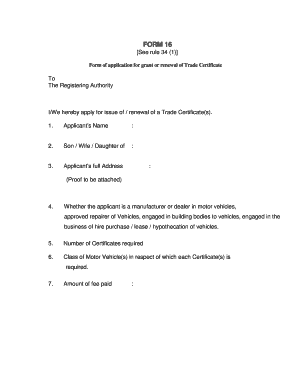
Get Form 16 See Rule 34 - Fill Online, Printable, Fillable, Blankpdffiller
How it works
-
Open form follow the instructions
-
Easily sign the form with your finger
-
Send filled & signed form or save
How to fill out the Form 16 See Rule 34 - Fill Online, Printable, Fillable, BlankPDFfiller online
Filling out Form 16 is an essential step for individuals seeking to obtain or renew a Trade Certificate. This guide provides straightforward instructions to help you navigate the form effectively.
Follow the steps to successfully complete the form.
- Click ‘Get Form’ button to access the form and open it in your preferred format.
- Enter the applicant's name in the designated field. This should be your full legal name as it appears on official documents.
- Indicate your relationship to the applicant by filling in the section for 'Son / Wife / Daughter of'. This should reflect your direct familial connection.
- Provide the applicant's full address in the specified area. Ensure to attach any required proof of residency, as indicated.
- Specify whether the applicant is a manufacturer, dealer in motor vehicles, an approved repairer, or involved in hire purchase/lease/hypothecation of vehicles in the relevant section.
- State the number of Trade Certificates required in the appropriate field.
- List the class of motor vehicles for which each Trade Certificate is requested. Be specific to avoid any confusion.
- Provide details about the fee paid for the application in the designated space.
- If applying for renewal, fill in the details of the existing Trade Certificate, including the number, date of issue, and expiration date.
- Review all information for accuracy, then provide your declaration at the bottom, confirming that the Trade Certificate is required for bona fide trade purposes.
- Finally, indicate the place and date of signing, and affix your signature in the appropriate area. Strike out any terms that do not apply to your situation.
- Once complete, save your changes, and you may download, print, or share the form as necessary.
Complete your documents online today for a smooth application process.
Creating a fillable PDF in PDFfiller is a straightforward process. Simply upload your existing PDF document or start with a template, then use the form editor to add fillable fields such as text boxes, checkboxes, or signatures. After you have customized your document, you can save it as a fillable PDF that others can easily complete. This feature simplifies the process of collecting information, making it efficient and user-friendly.
Industry-leading security and compliance
US Legal Forms protects your data by complying with industry-specific security standards.
-
In businnes since 199725+ years providing professional legal documents.
-
Accredited businessGuarantees that a business meets BBB accreditation standards in the US and Canada.
-
Secured by BraintreeValidated Level 1 PCI DSS compliant payment gateway that accepts most major credit and debit card brands from across the globe.


